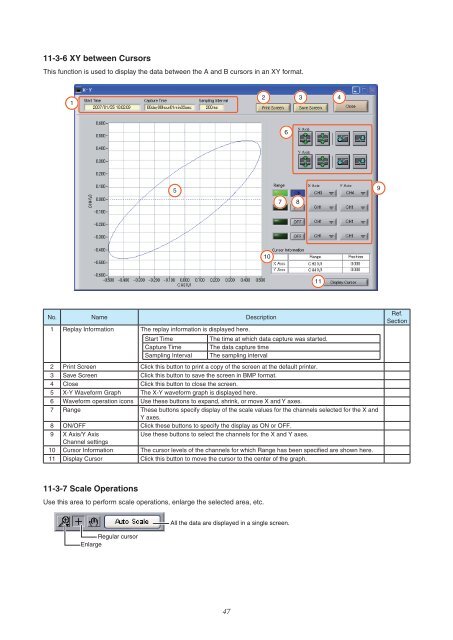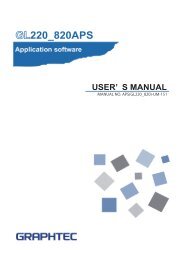Download GL800 Software Manual pdf (9.7MB) - Graphtec America
Download GL800 Software Manual pdf (9.7MB) - Graphtec America
Download GL800 Software Manual pdf (9.7MB) - Graphtec America
- No tags were found...
Create successful ePaper yourself
Turn your PDF publications into a flip-book with our unique Google optimized e-Paper software.
11-3-6 XY between CursorsThis function is used to display the data between the A and B cursors in an XY format.1234659781011No. Name Description1 Replay Information The replay information is displayed here.Start TimeCapture TimeSampling IntervalThe time at which data capture was started.The data capture timeThe sampling interval2 Print Screen Click this button to print a copy of the screen at the default printer.3 Save Screen Click this button to save the screen in BMP format.4 Close Click this button to close the screen.5 X-Y Waveform Graph The X-Y waveform graph is displayed here.6 Waveform operation icons Use these buttons to expand, shrink, or move X and Y axes.7 Range These buttons specify display of the scale values for the channels selected for the X andY axes.8 ON/OFF Click these buttons to specify the display as ON or OFF.9 X Axis/Y AxisUse these buttons to select the channels for the X and Y axes.Channel settings10 Cursor Information The cursor levels of the channels for which Range has been specified are shown here.11 Display Cursor Click this button to move the cursor to the center of the graph.Ref.Section11-3-7 Scale OperationsUse this area to perform scale operations, enlarge the selected area, etc.47