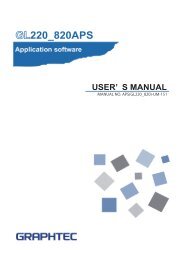Download GL800 Software Manual pdf (9.7MB) - Graphtec America
Download GL800 Software Manual pdf (9.7MB) - Graphtec America
Download GL800 Software Manual pdf (9.7MB) - Graphtec America
- No tags were found...
Create successful ePaper yourself
Turn your PDF publications into a flip-book with our unique Google optimized e-Paper software.
No. Name Description8 PC Capture SettingsCreate Backup File9 PC Capture SettingsBackup IntervalTo enable this function, click the checkbox to display the check mark. The backup file iscreated at the same location as that specified in Item 7 "Save Path" above. The "_bk" fileextension is appended to the file name.Use this button to select the backup interval. During data capture, a backup data file iscreated at the specified intervals. If all the backup files are linked, the data will be sameas that of the original data.1, 2, 6, 12, 24 (h)Ref.Section9-2-1 Device Capture SettingsThis screen shows the settings for the Device save destination.Select Folder ScreenCAUTION!!Data capture cannot be started if the device is full. If the device becomes full during a data capture, the device stops capturing,but the PC continues capturing.If "Repeat" is set to "ON" in Trigger Settings, after the device becomes full, the PC also stops capturing next time the Repeat starts.When measuring for a long time, attach a USB memory to the device and set it as a destination for capturing.29