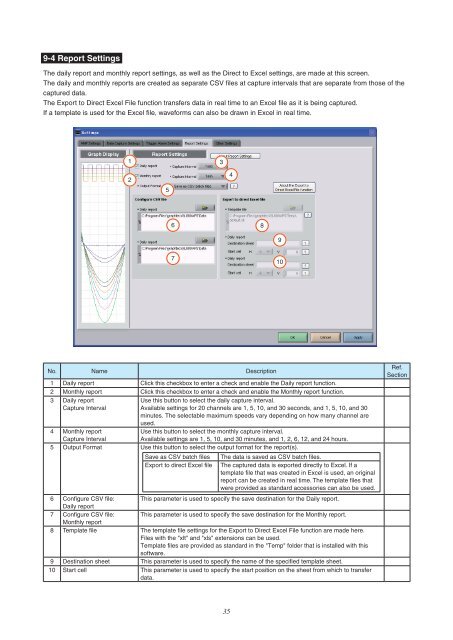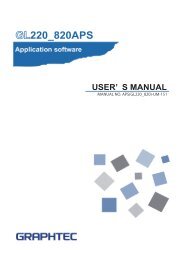Download GL800 Software Manual pdf (9.7MB) - Graphtec America
Download GL800 Software Manual pdf (9.7MB) - Graphtec America
Download GL800 Software Manual pdf (9.7MB) - Graphtec America
- No tags were found...
Create successful ePaper yourself
Turn your PDF publications into a flip-book with our unique Google optimized e-Paper software.
9-4 Report SettingsThe daily report and monthly report settings, as well as the Direct to Excel settings, are made at this screen.The daily and monthly reports are created as separate CSV files at capture intervals that are separate from those of thecaptured data.The Export to Direct Excel File function transfers data in real time to an Excel file as it is being captured.If a template is used for the Excel file, waveforms can also be drawn in Excel in real time.13254689710No. Name Description1 Daily report Click this checkbox to enter a check and enable the Daily report function.2 Monthly report Click this checkbox to enter a check and enable the Monthly report function.3 Daily reportCapture IntervalUse this button to select the daily capture interval.Available settings for 20 channels are 1, 5, 10, and 30 seconds, and 1, 5, 10, and 30minutes. The selectable maximum speeds vary depending on how many channel areused.Use this button to select the monthly capture interval.Available settings are 1, 5, 10, and 30 minutes, and 1, 2, 6, 12, and 24 hours.4 Monthly reportCapture Interval5 Output Format Use this button to select the output format for the report(s).Save as CSV batch filesExport to direct Excel fileThe data is saved as CSV batch files.The captured data is exported directly to Excel. If atemplate file that was created in Excel is used, an originalreport can be created in real time. The template files thatwere provided as standard accessories can also be used.6 Configure CSV file: This parameter is used to specify the save destination for the Daily report.Daily report7 Configure CSV file: This parameter is used to specify the save destination for the Monthly report.Monthly report8 Template file The template file settings for the Export to Direct Excel File function are made here.Files with the "xlt" and "xls" extensions can be used.Template files are provided as standard in the "Temp" folder that is installed with thissoftware.9 Destination sheet This parameter is used to specify the name of the specified template sheet.10 Start cell This parameter is used to specify the start position on the sheet from which to transferdata.Ref.Section35