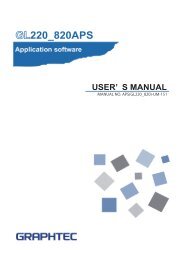Download GL800 Software Manual pdf (9.7MB) - Graphtec America
Download GL800 Software Manual pdf (9.7MB) - Graphtec America
Download GL800 Software Manual pdf (9.7MB) - Graphtec America
- No tags were found...
Create successful ePaper yourself
Turn your PDF publications into a flip-book with our unique Google optimized e-Paper software.
Connecting multiple <strong>GL800</strong>s<strong>GL800</strong>APS can connect up to 10 <strong>GL800</strong>s (maximum of 500 channels).This section describes how to connect multiple devices.PCLAN or USBHUBLAN or USB(1) On each device, register "IP Address" or "USB ID".Note: Register one number for each device to avoid duplicates.(2) On each device, click the "Connect" button to performthe connection.(3) Click the "Close (ESC)" button to close the Connectscreen.(4) The connected tabs are displayed. Select eachdevice to make desired settings.17