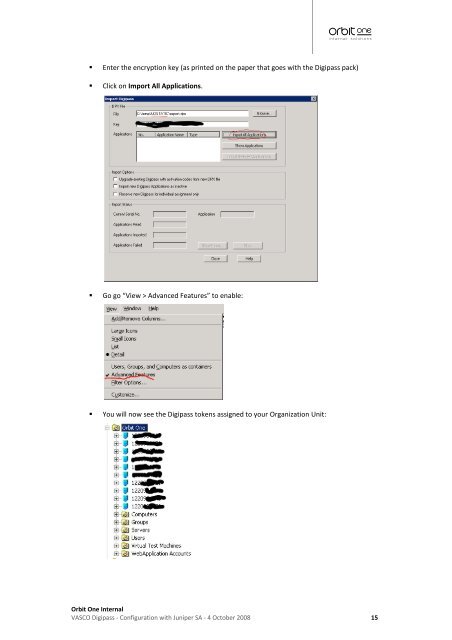VASCO Digipass, Juniper SSL VPN configuration guide - Orbit One
VASCO Digipass, Juniper SSL VPN configuration guide - Orbit One
VASCO Digipass, Juniper SSL VPN configuration guide - Orbit One
- No tags were found...
Create successful ePaper yourself
Turn your PDF publications into a flip-book with our unique Google optimized e-Paper software.
• Enter the encryption key (as printed on the paper that goes with the <strong>Digipass</strong> pack)• Click on Import All Applications.• Go go “View > Advanced Features” to enable:• You will now see the <strong>Digipass</strong> tokens assigned to your Organization Unit:<strong>Orbit</strong> <strong>One</strong> Internal<strong>VASCO</strong> <strong>Digipass</strong> - Configuration with <strong>Juniper</strong> SA - 4 October 2008 15