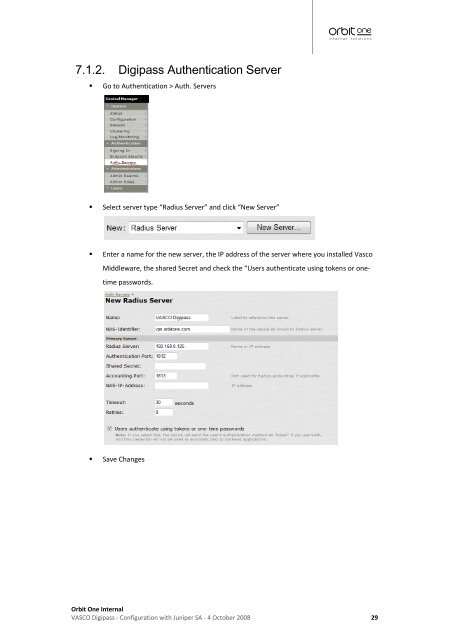VASCO Digipass, Juniper SSL VPN configuration guide - Orbit One
VASCO Digipass, Juniper SSL VPN configuration guide - Orbit One
VASCO Digipass, Juniper SSL VPN configuration guide - Orbit One
- No tags were found...
You also want an ePaper? Increase the reach of your titles
YUMPU automatically turns print PDFs into web optimized ePapers that Google loves.
7.1.2. <strong>Digipass</strong> Authentication Server• Go to Authentication > Auth. Servers• Select server type “Radius Server” and click “New Server”• Enter a name for the new server, the IP address of the server where you installed VascoMiddleware, the shared Secret and check the “Users authenticate using tokens or onetimepasswords.• Save Changes<strong>Orbit</strong> <strong>One</strong> Internal<strong>VASCO</strong> <strong>Digipass</strong> - Configuration with <strong>Juniper</strong> SA - 4 October 2008 29