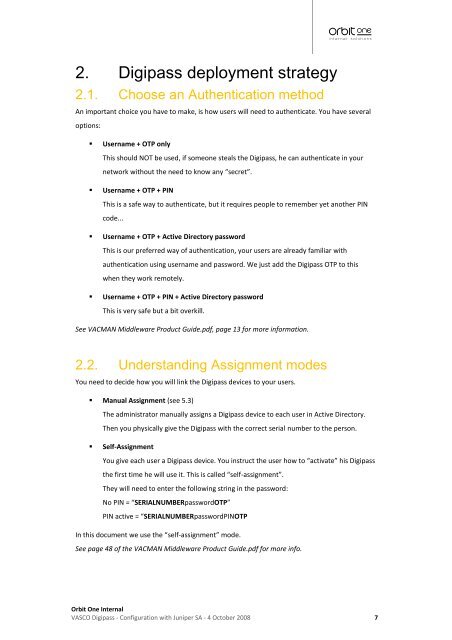VASCO Digipass, Juniper SSL VPN configuration guide - Orbit One
VASCO Digipass, Juniper SSL VPN configuration guide - Orbit One
VASCO Digipass, Juniper SSL VPN configuration guide - Orbit One
- No tags were found...
Create successful ePaper yourself
Turn your PDF publications into a flip-book with our unique Google optimized e-Paper software.
2. <strong>Digipass</strong> deployment strategy2.1. Choose an Authentication methodAn important choice you have to make, is how users will need to authenticate. You have severaloptions:• Username + OTP onlyThis should NOT be used, if someone steals the <strong>Digipass</strong>, he can authenticate in yournetwork without the need to know any “secret”.• Username + OTP + PINThis is a safe way to authenticate, but it requires people to remember yet another PINcode...• Username + OTP + Active Directory passwordThis is our preferred way of authentication, your users are already familiar withauthentication using username and password. We just add the <strong>Digipass</strong> OTP to thiswhen they work remotely.• Username + OTP + PIN + Active Directory passwordThis is very safe but a bit overkill.See VACMAN Middleware Product Guide.pdf, page 13 for more information.2.2. Understanding Assignment modesYou need to decide how you will link the <strong>Digipass</strong> devices to your users.• Manual Assignment (see 5.3)The administrator manually assigns a <strong>Digipass</strong> device to each user in Active Directory.Then you physically give the <strong>Digipass</strong> with the correct serial number to the person.• Self-AssignmentYou give each user a <strong>Digipass</strong> device. You instruct the user how to “activate” his <strong>Digipass</strong>the first time he will use it. This is called “self-assignment”.They will need to enter the following string in the password:No PIN = “SERIALNUMBERpasswordOTP”PIN active = “SERIALNUMBERpasswordPINOTPIn this document we use the “self-assignment” mode.See page 48 of the VACMAN Middleware Product Guide.pdf for more info.<strong>Orbit</strong> <strong>One</strong> Internal<strong>VASCO</strong> <strong>Digipass</strong> - Configuration with <strong>Juniper</strong> SA - 4 October 2008 7