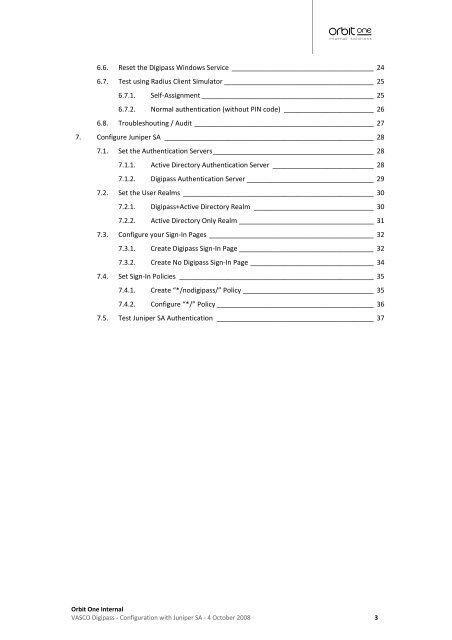VASCO Digipass, Juniper SSL VPN configuration guide - Orbit One
VASCO Digipass, Juniper SSL VPN configuration guide - Orbit One
VASCO Digipass, Juniper SSL VPN configuration guide - Orbit One
- No tags were found...
Create successful ePaper yourself
Turn your PDF publications into a flip-book with our unique Google optimized e-Paper software.
6.6. Reset the <strong>Digipass</strong> Windows Service ______________________________________ 246.7. Test using Radius Client Simulator ________________________________________ 256.7.1. Self-Assignment ______________________________________________ 256.7.2. Normal authentication (without PIN code) ________________________ 266.8. Troubleshouting / Audit ________________________________________________ 277. Configure <strong>Juniper</strong> SA ________________________________________________________ 287.1. Set the Authentication Servers ___________________________________________ 287.1.1. Active Directory Authentication Server ___________________________ 287.1.2. <strong>Digipass</strong> Authentication Server __________________________________ 297.2. Set the User Realms ___________________________________________________ 307.2.1. <strong>Digipass</strong>+Active Directory Realm ________________________________ 307.2.2. Active Directory Only Realm ____________________________________ 317.3. Configure your Sign-In Pages ____________________________________________ 327.3.1. Create <strong>Digipass</strong> Sign-In Page ____________________________________ 327.3.2. Create No <strong>Digipass</strong> Sign-In Page _________________________________ 347.4. Set Sign-In Policies ____________________________________________________ 357.4.1. Create “*/nodigipass/” Policy ___________________________________ 357.4.2. Configure “*/” Policy __________________________________________ 367.5. Test <strong>Juniper</strong> SA Authentication __________________________________________ 37<strong>Orbit</strong> <strong>One</strong> Internal<strong>VASCO</strong> <strong>Digipass</strong> - Configuration with <strong>Juniper</strong> SA - 4 October 2008 3