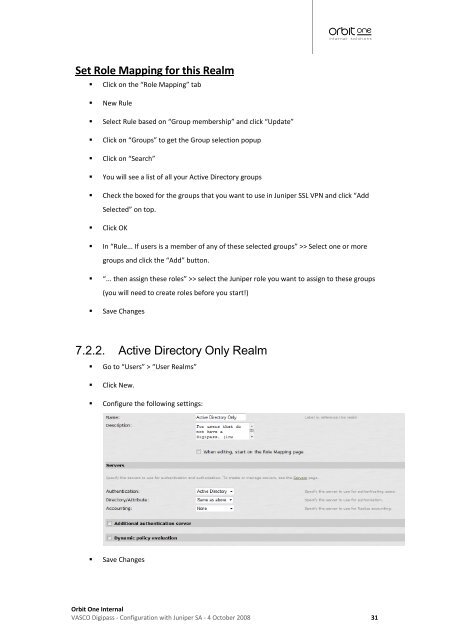VASCO Digipass, Juniper SSL VPN configuration guide - Orbit One
VASCO Digipass, Juniper SSL VPN configuration guide - Orbit One
VASCO Digipass, Juniper SSL VPN configuration guide - Orbit One
- No tags were found...
You also want an ePaper? Increase the reach of your titles
YUMPU automatically turns print PDFs into web optimized ePapers that Google loves.
Set Role Mapping for this Realm• Click on the “Role Mapping” tab• New Rule• Select Rule based on “Group membership” and click “Update”• Click on “Groups” to get the Group selection popup• Click on “Search”• You will see a list of all your Active Directory groups• Check the boxed for the groups that you want to use in <strong>Juniper</strong> <strong>SSL</strong> <strong>VPN</strong> and click “AddSelected” on top.• Click OK• In “Rule... If users is a member of any of these selected groups” >> Select one or moregroups and click the “Add” button.• “... then assign these roles” >> select the <strong>Juniper</strong> role you want to assign to these groups(you will need to create roles before you start!)• Save Changes7.2.2. Active Directory Only Realm• Go to “Users” > “User Realms”• Click New.• Configure the following settings:• Save Changes<strong>Orbit</strong> <strong>One</strong> Internal<strong>VASCO</strong> <strong>Digipass</strong> - Configuration with <strong>Juniper</strong> SA - 4 October 2008 31