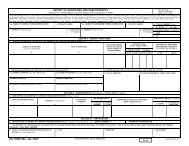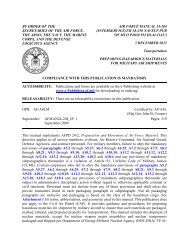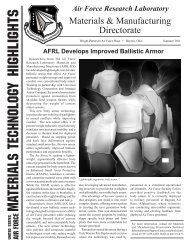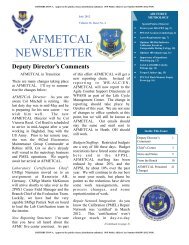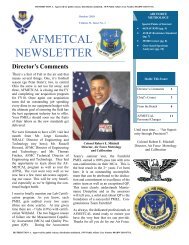AFMETCAL Newsletter - Wright-Patterson Air Force Base
AFMETCAL Newsletter - Wright-Patterson Air Force Base
AFMETCAL Newsletter - Wright-Patterson Air Force Base
Create successful ePaper yourself
Turn your PDF publications into a flip-book with our unique Google optimized e-Paper software.
Page 30<strong>AFMETCAL</strong> NEWSLETTERApril 2011Volume 31, Issue No. 3From The Bench (continued)(Continued from page 31 )Optimar 100 Analog Test Indicator (continued)Maximum Deviation looks at both In-going and Outgoingand reports the point furthest from zero. DeweyChristy (Mahr Federal)8 Testing Increment tab, check the “With EqualTesting Increment” radio button (default), set theIncrements per revolution menu box 1 to a value of 4(default) and the revolutions to a value of 1 (default).Hint: Since Test Indicators are normally one revolution,unless otherwise specified, selecting “Withequal testing increments” button will output fourequally test positions. Therefore, manual entry of thetest position is not required.9 Test tab, enter the over travel value in micro inchesin the Overtravel menu box. The over travel is the remainingtravel of the test indicator’s range.Positioning Path, this value can be set to any desiredvalue. When positioning the dial indicator’s needle tothe increment test point, the indicating needle must bemoved greater than the value set in the positioningpath.If not, an error popup menu will appear to warn youthat the positioning path is too short.Position Repeatability, this is not an applicable testper TO 33K6-4-889-1. The repeatability test is performedafter the linearity and hysteresis checks foreach measurement direction, Measurement A andMeasurement B.Hint: Upon completion of the hysteresis test, clickthe cancel button to bypass the Position Repeatabilitytest.If the Position Repeatability is set for a value of 1,the software will perform five (5) repeat test measurementsat 25% of the total span.At the default value of 3, the software will performfive (5) repeat test measurements for each test pointat 25%, 50% and 75% of the total span.Admissible change in direction, this can be left in thedefault value. The software will correct for the“Admissible change in direction” value if this value isoutside the software’s preprogrammed range.10 After entering the required test data, click OKtwice to exit the Further Testpiece Data- menuscreen.This will begin the calibration process.(Continued on page 33)