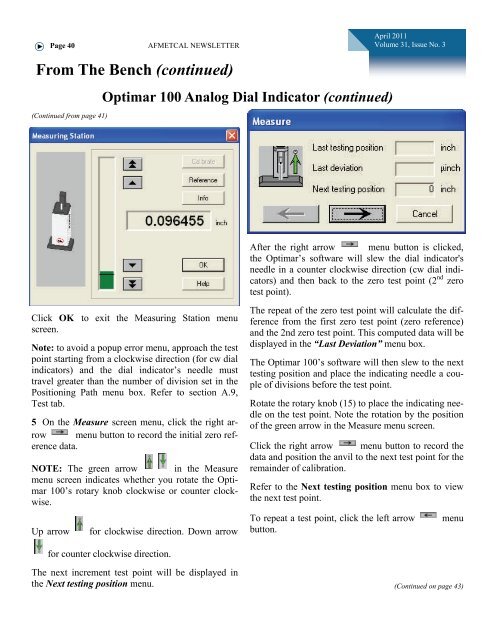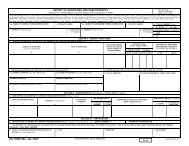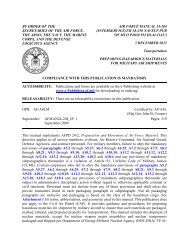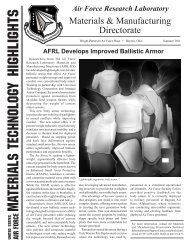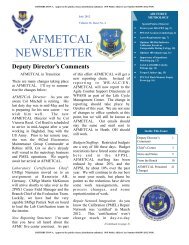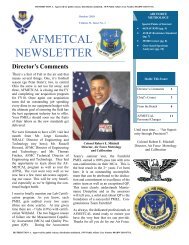AFMETCAL Newsletter - Wright-Patterson Air Force Base
AFMETCAL Newsletter - Wright-Patterson Air Force Base
AFMETCAL Newsletter - Wright-Patterson Air Force Base
You also want an ePaper? Increase the reach of your titles
YUMPU automatically turns print PDFs into web optimized ePapers that Google loves.
Page 40<strong>AFMETCAL</strong> NEWSLETTERApril 2011Volume 31, Issue No. 3From The Bench (continued)(Continued from page 41)Optimar 100 Analog Dial Indicator (continued)After the right arrow menu button is clicked,the Optimar’s software will slew the dial indicator'sneedle in a counter clockwise direction (cw dial indicators)and then back to the zero test point (2 nd zerotest point).Click OK to exit the Measuring Station menuscreen.Note: to avoid a popup error menu, approach the testpoint starting from a clockwise direction (for cw dialindicators) and the dial indicator’s needle musttravel greater than the number of division set in thePositioning Path menu box. Refer to section A.9,Test tab.5 On the Measure screen menu, click the right arrowmenu button to record the initial zero referencedata.NOTE: The green arrow in the Measuremenu screen indicates whether you rotate the Optimar100’s rotary knob clockwise or counter clockwise.Up arrowfor clockwise direction. Down arrowThe repeat of the zero test point will calculate the differencefrom the first zero test point (zero reference)and the 2nd zero test point. This computed data will bedisplayed in the “Last Deviation” menu box.The Optimar 100’s software will then slew to the nexttesting position and place the indicating needle a coupleof divisions before the test point.Rotate the rotary knob (15) to place the indicating needleon the test point. Note the rotation by the positionof the green arrow in the Measure menu screen.Click the right arrow menu button to record thedata and position the anvil to the next test point for theremainder of calibration.Refer to the Next testing position menu box to viewthe next test point.To repeat a test point, click the left arrowbutton.menufor counter clockwise direction.The next increment test point will be displayed inthe Next testing position menu.(Continued on page 43)