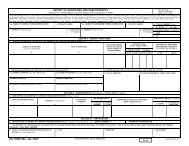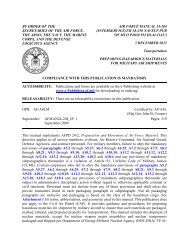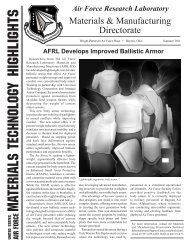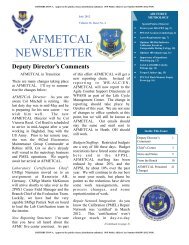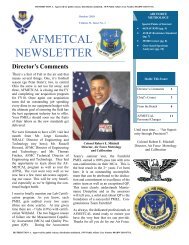AFMETCAL Newsletter - Wright-Patterson Air Force Base
AFMETCAL Newsletter - Wright-Patterson Air Force Base
AFMETCAL Newsletter - Wright-Patterson Air Force Base
Create successful ePaper yourself
Turn your PDF publications into a flip-book with our unique Google optimized e-Paper software.
Page 32<strong>AFMETCAL</strong> NEWSLETTERApril 2011Volume 31, Issue No. 3From The Bench (continued)(Continued from page 33)Optimar 100 Analog Test Indicator (continued)The above pictures illustrates a properly mounted TestIndicator on the Optimar 100 using the appropriateadaptors, special anvil and attachments.Click OK to exit the Measuring Station menuscreen. Note: to avoid a popup error menu, approachthe test point starting from a clockwise direction(for cw dial indicators) and the dial indicator’sneedle must travel greater than the number of divisionset in the Positioning Path menu box. Refer tosection A.9, Test tab.5 CAUTION: When mountingthe Test Indicator, alwayshold the test piece when looseningthe clamping lever (17)for the setting position of thetest piece.Failure to hold the test piece will result in the testpiece colliding with the anvil causing damage toboth the Optimar 100 and the Test Piece.Mount the Test Indicator using the appropriate reducingsleeve, adaptors and/or attachments.Note: The Test Indicator’s stylus must be set to themeasuring surface per the manufacturer’s recommendangle. Failure to set the recommended stylus angle tothe measuring surface will result in cosine error.Adjust the clamping lever (17) to manually set theTest Indicator’s stylus as close as possible to the anvil,rough adjustment.7 Preloading of the Test Piece will be outlined in thefollowing steps listed below:a. Rotate the Test Instrument’sbezel and align the zero to theindicating needle.NOTE: The indicating needle isat the “mechanical restposition”.Refer to the picture at right.b. Next, rotate the Test Instrument’sbezel 180 degrees plusthe preloaded divisions perTO 33K6-4-889-1.Refer to the picture on the right.(Continued on page 35)