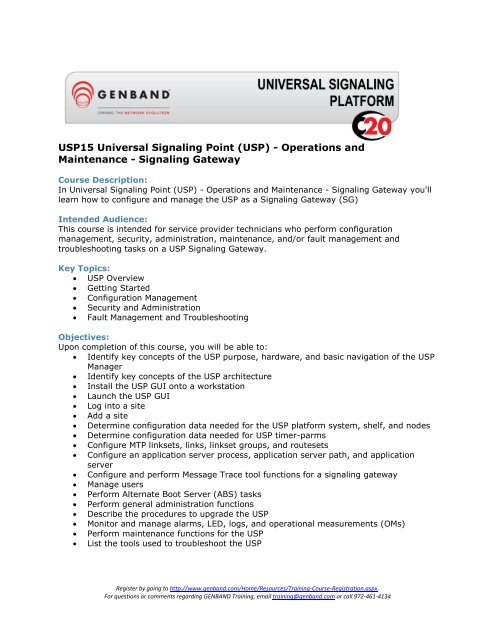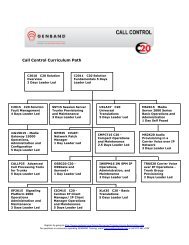Call Control Curriculum Path - Genband
Call Control Curriculum Path - Genband
Call Control Curriculum Path - Genband
- No tags were found...
Create successful ePaper yourself
Turn your PDF publications into a flip-book with our unique Google optimized e-Paper software.
USP15 Universal Signaling Point (USP) - Operations andMaintenance - Signaling GatewayCourse Description:In Universal Signaling Point (USP) - Operations and Maintenance - Signaling Gateway you'lllearn how to configure and manage the USP as a Signaling Gateway (SG)Intended Audience:This course is intended for service provider technicians who perform configurationmanagement, security, administration, maintenance, and/or fault management andtroubleshooting tasks on a USP Signaling Gateway.Key Topics: USP Overview Getting Started Configuration Management Security and Administration Fault Management and TroubleshootingObjectives:Upon completion of this course, you will be able to: Identify key concepts of the USP purpose, hardware, and basic navigation of the USPManager Identify key concepts of the USP architecture Install the USP GUI onto a workstation Launch the USP GUI Log into a site Add a site Determine configuration data needed for the USP platform system, shelf, and nodes Determine configuration data needed for USP timer-parms Configure MTP linksets, links, linkset groups, and routesets Configure an application server process, application server path, and applicationserver Configure and perform Message Trace tool functions for a signaling gateway Manage users Perform Alternate Boot Server (ABS) tasks Perform general administration functions Describe the procedures to upgrade the USP Monitor and manage alarms, LED, logs, and operational measurements (OMs) Perform maintenance functions for the USP List the tools used to troubleshoot the USPRegister by going to http://www.genband.com/Home/Resources/Training-Course-Registration.aspx.For questions or comments regarding GENBAND Training, email training@genband.com or call 972-461-4134