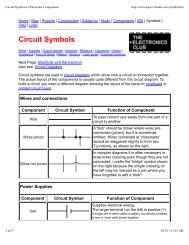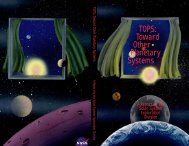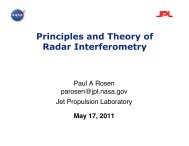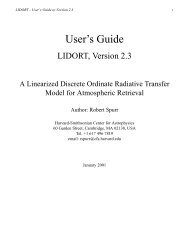VLIDORT User's Guide
VLIDORT User's Guide
VLIDORT User's Guide
Create successful ePaper yourself
Turn your PDF publications into a flip-book with our unique Google optimized e-Paper software.
Table 4.2 Summary of <strong>VLIDORT</strong> I/O Type structures<strong>VLIDORT</strong> I/O Type StructureStructureLevelIntent Table #<strong>VLIDORT</strong>_Fixed_Inputs 1 Input A1<strong>VLIDORT</strong>_Fixed_Boolean 2 Input A2<strong>VLIDORT</strong>_Fixed_Control 2 Input A3<strong>VLIDORT</strong>_Fixed_Sunrays 2 Input A4<strong>VLIDORT</strong>_Fixed_UserValues 2 Input A5<strong>VLIDORT</strong>_Fixed_Chapman 2 Input A6<strong>VLIDORT</strong>_Fixed_Optical 2 Input A7<strong>VLIDORT</strong>_Fixed_Write 2 Input A8<strong>VLIDORT</strong>_Modified_Inputs 1 Input/Output B1<strong>VLIDORT</strong>_Modified_Boolean 2 Input/Output B2<strong>VLIDORT</strong>_Modified_Control 2 Input/Output B3<strong>VLIDORT</strong>_Modified_Sunrays 2 Input/Output B4<strong>VLIDORT</strong>_Modified_UserValues 2 Input/Output B5<strong>VLIDORT</strong>_Modified_Chapman 2 Input/Output B6<strong>VLIDORT</strong>_Modified_Optical 2 Input/Output B7<strong>VLIDORT</strong>_Sup_InOut 1 Input/Output C1<strong>VLIDORT</strong>_Sup_BRDF 2 Input C2<strong>VLIDORT</strong>_Sup_SS 2 Input/Output C3<strong>VLIDORT</strong>_Sup_SLEAVE 2 Input C4<strong>VLIDORT</strong>_Outputs 1 Output D1<strong>VLIDORT</strong>_Main_Outputs 2 Output D2<strong>VLIDORT</strong>_Exception_Handling 2 Output D3<strong>VLIDORT</strong>_Input_Exception_Handling 2 Output D4<strong>VLIDORT</strong>_Fixed_LinInputs 1 Input E1<strong>VLIDORT</strong>_Fixed_LinControl 2 Input E2<strong>VLIDORT</strong>_Fixed_LinOptical 2 Input E3<strong>VLIDORT</strong>_Modified_LinInputs 1 Input/Output F1<strong>VLIDORT</strong>_Modified_LinControl 2 Input/Output F2<strong>VLIDORT</strong>_LinSup_InOut 1 Input/Output G1<strong>VLIDORT</strong>_LinSup_BRDF 2 Input G2<strong>VLIDORT</strong>_LinSup_SS_InOut 2 Input/Output G3<strong>VLIDORT</strong>_LinSup_SS_Col 3 Input/Output G3-1<strong>VLIDORT</strong>_LinSup_SS_Prof 3 Input/Output G3-2<strong>VLIDORT</strong>_LinSup_SS_Surf 3 Input/Output G3-3<strong>VLIDORT</strong>_LinSup_SLEAVE 2 Input G4<strong>VLIDORT</strong>_LinOutputs 1 Output H1<strong>VLIDORT</strong>_LinCol 2 Output H2<strong>VLIDORT</strong>_LinProf 2 Output H3<strong>VLIDORT</strong>_LinSurf 2 Output H4Many input variables may be set by either writing explicitly coded statements in the callingprogram or reading entries from an ASCII-type input configuration file. In the latter case, one canuse dedicated <strong>VLIDORT</strong> software to read this file. This file-read software looks for characterstrings which indicate the input variable or variables to be assigned. We discuss this in more57