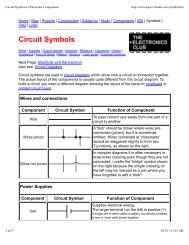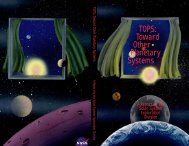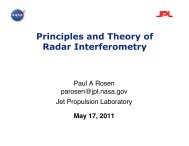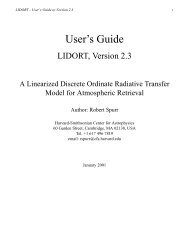VLIDORT User's Guide
VLIDORT User's Guide
VLIDORT User's Guide
Create successful ePaper yourself
Turn your PDF publications into a flip-book with our unique Google optimized e-Paper software.
The main difference between “vlidort_check” and “vlidort_check2” is that the first runs the basicUnix “diff” utility and the second the more tailored “vlidort_diff” utility.Note: If the results in the result file results_vsleaveplus_tester_normal_fluor.all do not matchthose in the archived results file after initially running the scripts “vlidort_run” and“vlidort_check2”, go into the file “vsleave_sup_routines.f90” inside the subdirectory“vsup/vsleave” and change the logical variable “use_nag_compiler” in the subroutine“get_fluorescence_755” from “.false.” to “.true.”. The issue is usually related to the reading of abinary fluorescence data file used in this test and can usually be corrected by switching the senseof this logical variable which allows the binary file to be read slightly differently.Additional tests for checking Observational Geometry ModeIn addition to the standard tests above, one may run several of the above vector tests to run<strong>VLIDORT</strong> in observational geometry mode and check the results of those tests. To do this, dothe following:(1) Modify the reply to the question "Do Observation Geometry?" from "f" to "t" in the followingfour input configuration files:V2p6_<strong>VLIDORT</strong>_ReadInput.cfgV2p6_vsleaveplus_tester.cfgVBRDF_ReadInput.cfgVSLEAVE_ReadInput.cfg(2) From the command prompt, do$ vlidort_run_extras.bash v obsgeoTo check the results against saved result files, do$ vlidort_check2.bash v /obsgeo(3) Return the reply to the question "Do Observation Geometry?" from "t" back to "f" in the fourinput configuration files to their default state.Additional tests for checking the case NSTOKES=3Again, in addition to the standard tests above, one may run several of the above vector tests torun <strong>VLIDORT</strong> in vector mode with NSTOKES = 3 and check the results of those tests. To dothis, do the following:(1) Modify the reply to the entry "Number of Stokes vector components" from "1" to "3" in thefollowing two input configuration files:V2p6_<strong>VLIDORT</strong>_ReadInput.cfgVBRDF_ReadInput.cfg(2) From the command prompt, d$ vlidort_run_extras.bash v nstokes3To check the results against saved result files, do$ vlidort_check2.bash v /nstokes371