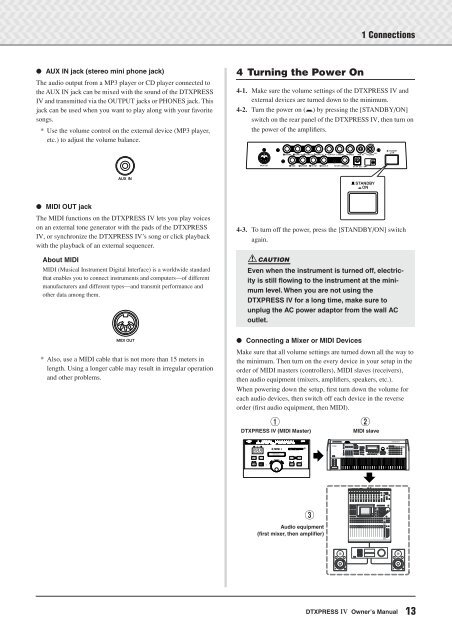DTXPRESS IV Owner's Manual - MIDI Manuals
DTXPRESS IV Owner's Manual - MIDI Manuals
DTXPRESS IV Owner's Manual - MIDI Manuals
- No tags were found...
You also want an ePaper? Increase the reach of your titles
YUMPU automatically turns print PDFs into web optimized ePapers that Google loves.
MUSIC PRODUCTION SYNTHESIZER1 Connections● AUX IN jack (stereo mini phone jack)The audio output from a MP3 player or CD player connected tothe AUX IN jack can be mixed with the sound of the <strong>DTXPRESS</strong><strong>IV</strong> and transmitted via the OUTPUT jacks or PHONES jack. Thisjack can be used when you want to play along with your favoritesongs.* Use the volume control on the external device (MP3 player,etc.) to adjust the volume balance.4Turning the Power On4-1. Make sure the volume settings of the <strong>DTXPRESS</strong> <strong>IV</strong> andexternal devices are turned down to the minimum.4-2. Turn the power on (>) by pressing the [STANDBY/ON]switch on the rear panel of the <strong>DTXPRESS</strong> <strong>IV</strong>, then turn onthe power of the amplifiers.● <strong>MIDI</strong> OUT jackThe <strong>MIDI</strong> functions on the <strong>DTXPRESS</strong> <strong>IV</strong> lets you play voiceson an external tone generator with the pads of the <strong>DTXPRESS</strong><strong>IV</strong>, or synchronize the <strong>DTXPRESS</strong> <strong>IV</strong>’s song or click playbackwith the playback of an external sequencer.About <strong>MIDI</strong><strong>MIDI</strong> (Musical Instrument Digital Interface) is a worldwide standardthat enables you to connect instruments and computers—of differentmanufacturers and different types—and transmit performance andother data among them.4-3. To turn off the power, press the [STANDBY/ON] switchagain.CAUTIONEven when the instrument is turned off, electricityis still flowing to the instrument at the minimumlevel. When you are not using the<strong>DTXPRESS</strong> <strong>IV</strong> for a long time, make sure tounplug the AC power adaptor from the wall ACoutlet.* Also, use a <strong>MIDI</strong> cable that is not more than 15 meters inlength. Using a longer cable may result in irregular operationand other problems.● Connecting a Mixer or <strong>MIDI</strong> DevicesMake sure that all volume settings are turned down all the way tothe minimum. Then turn on the every device in your setup in theorder of <strong>MIDI</strong> masters (controllers), <strong>MIDI</strong> slaves (receivers),then audio equipment (mixers, amplifiers, speakers, etc.).When powering down the setup, first turn down the volume foreach audio devices, then switch off each device in the reverseorder (first audio equipment, then <strong>MIDI</strong>).1<strong>DTXPRESS</strong> <strong>IV</strong> (<strong>MIDI</strong> Master)2<strong>MIDI</strong> slave8.8.8.*~~<strong>DTXPRESS</strong>~<strong>IV</strong>~**~~~Welcome!~~~*3Audio equipment(first mixer, then amplifier)<strong>DTXPRESS</strong> <strong>IV</strong> Owner’s <strong>Manual</strong>13