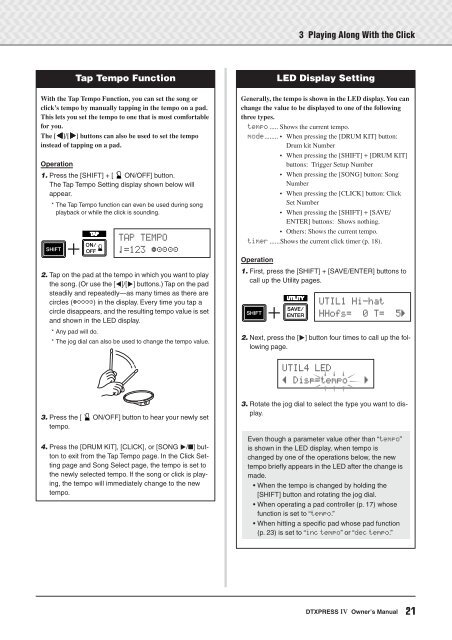DTXPRESS IV Owner's Manual - MIDI Manuals
DTXPRESS IV Owner's Manual - MIDI Manuals
DTXPRESS IV Owner's Manual - MIDI Manuals
- No tags were found...
You also want an ePaper? Increase the reach of your titles
YUMPU automatically turns print PDFs into web optimized ePapers that Google loves.
3 Playing Along With the ClickTap Tempo FunctionWith the Tap Tempo Function, you can set the song orclick’s tempo by manually tapping in the tempo on a pad.This lets you set the tempo to one that is most comfortablefor you.The [] buttons can also be used to set the tempoinstead of tapping on a pad.Operation1. Press the [SHIFT] + [ ON/OFF] button.The Tap Tempo Setting display shown below willappear.* The Tap Tempo function can even be used during songplayback or while the click is sounding.TAP~TEMPO¤=123~≠ªªªª2. Tap on the pad at the tempo in which you want to playthe song. (Or use the [] buttons.) Tap on the padsteadily and repeatedly—as many times as there arecircles (≠ªªªª) in the display. Every time you tap acircle disappears, and the resulting tempo value is setand shown in the LED display.*Any pad will do.* The jog dial can also be used to change the tempo value.LED Display SettingGenerally, the tempo is shown in the LED display. You canchange the value to be displayed to one of the followingthree types.tempo ..... Shows the current tempo.mode........ • When pressing the [DRUM KIT] button:Drum kit Number• When pressing the [SHIFT] + [DRUM KIT]buttons: Trigger Setup Number• When pressing the [SONG] button: SongNumber• When pressing the [CLICK] button: ClickSet Number• When pressing the [SHIFT] + [SAVE/ENTER] buttons: Shows nothing.• Others: Shows the current tempo.timer ......Shows the current click timer (p. 18).Operation1. First, press the [SHIFT] + [SAVE/ENTER] buttons tocall up the Utility pages.UTIL1~Hi-hatHHofs=~~0~T=~~5‚2. Next, press the [>] button four times to call up the followingpage.UTIL4~LED”~Disp=tempo~~~‚3. Press the [ ON/OFF] button to hear your newly settempo.4. Press the [DRUM KIT], [CLICK], or [SONG >/■] buttonto exit from the Tap Tempo page. In the Click Settingpage and Song Select page, the tempo is set tothe newly selected tempo. If the song or click is playing,the tempo will immediately change to the newtempo.3. Rotate the jog dial to select the type you want to display.Even though a parameter value other than “tempo”is shown in the LED display, when tempo ischanged by one of the operations below, the newtempo briefly appears in the LED after the change ismade.• When the tempo is changed by holding the[SHIFT] button and rotating the jog dial.• When operating a pad controller (p. 17) whosefunction is set to “tempo.”• When hitting a specific pad whose pad function(p. 23) is set to “inc tempo” or “dec tempo.”<strong>DTXPRESS</strong> <strong>IV</strong> Owner’s <strong>Manual</strong>21