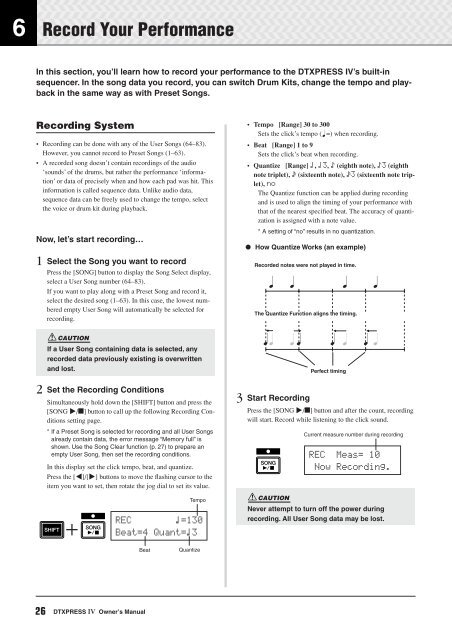DTXPRESS IV Owner's Manual - MIDI Manuals
DTXPRESS IV Owner's Manual - MIDI Manuals
DTXPRESS IV Owner's Manual - MIDI Manuals
- No tags were found...
Create successful ePaper yourself
Turn your PDF publications into a flip-book with our unique Google optimized e-Paper software.
6 Record Your PerformanceIn this section, you’ll learn how to record your performance to the <strong>DTXPRESS</strong> <strong>IV</strong>’s built-insequencer. In the song data you record, you can switch Drum Kits, change the tempo and playbackin the same way as with Preset Songs.Recording System• Recording can be done with any of the User Songs (64–83).However, you cannot record to Preset Songs (1–63).• A recorded song doesn’t contain recordings of the audio‘sounds’ of the drums, but rather the performance ‘information’or data of precisely when and how each pad was hit. Thisinformation is called sequence data. Unlike audio data,sequence data can be freely used to change the tempo, selectthe voice or drum kit during playback.Now, let’s start recording…1 Select the Song you want to recordPress the [SONG] button to display the Song Select display,select a User Song number (64–83).If you want to play along with a Preset Song and record it,select the desired song (1–63). In this case, the lowest numberedempty User Song will automatically be selected forrecording.• Tempo [Range] 30 to 300Sets the click’s tempo (q=) when recording.• Beat [Range] 1 to 9Sets the click’s beat when recording.• Quantize [Range] ⁄, ⁄3, Ö (eighth note), Ö3 (eighthnote triplet), Ü (sixteenth note), Ü3 (sixteenth note triplet),noThe Quantize function can be applied during recordingand is used to align the timing of your performance withthat of the nearest specified beat. The accuracy of quantizationis assigned with a note value.*A setting of “no” results in no quantization.● How Quantize Works (an example)Recorded notes were not played in time.The Quantize Function aligns the timing.CAUTIONIf a User Song containing data is selected, anyrecorded data previously existing is overwrittenand lost.2 Set the Recording ConditionsSimultaneously hold down the [SHIFT] button and press the[SONG >/■] button to call up the following Recording Conditionssetting page.* If a Preset Song is selected for recording and all User Songsalready contain data, the error message “Memory full” isshown. Use the Song Clear function (p. 27) to prepare anempty User Song, then set the recording conditions.In this display set the click tempo, beat, and quantize.Press the [] buttons to move the flashing cursor to theitem you want to set, then rotate the jog dial to set its value.TempoREC~~~~~~~~⁄=130Beat=4~Quant=⁄33 Start RecordingPress the [SONG >/■] button and after the count, recordingwill start. Record while listening to the click sound.CAUTIONPerfect timingCurrent measure number during recordingREC~~Meas=~10~Now~Recording.Never attempt to turn off the power duringrecording. All User Song data may be lost.BeatQuantize26 <strong>DTXPRESS</strong> <strong>IV</strong> Owner’s <strong>Manual</strong>