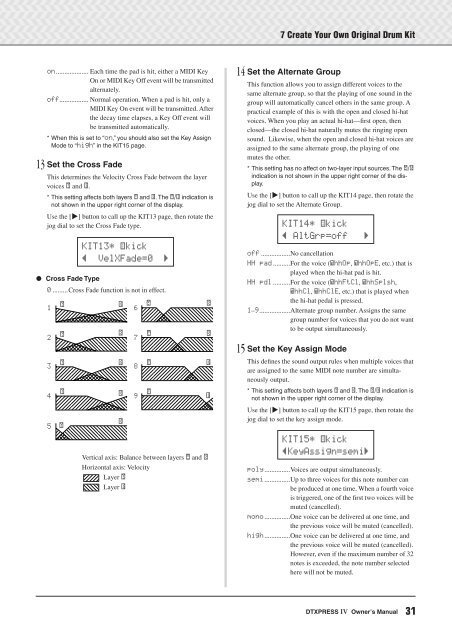DTXPRESS IV Owner's Manual - MIDI Manuals
DTXPRESS IV Owner's Manual - MIDI Manuals
DTXPRESS IV Owner's Manual - MIDI Manuals
- No tags were found...
You also want an ePaper? Increase the reach of your titles
YUMPU automatically turns print PDFs into web optimized ePapers that Google loves.
7 Create Your Own Original Drum Kiton................... Each time the pad is hit, either a <strong>MIDI</strong> KeyOn or <strong>MIDI</strong> Key Off event will be transmittedalternately.off................. Normal operation. When a pad is hit, only a<strong>MIDI</strong> Key On event will be transmitted. Afterthe decay time elapses, a Key Off event willbe transmitted automatically.* When this is set to “on,” you should also set the Key AssignMode to “high” in the KIT15 page.13 Set the Cross FadeThis determines the Velocity Cross Fade between the layervoices ˙ and .* This setting affects both layers ˙ and . The ˙/ indication isnot shown in the upper right corner of the display.Use the [>] button to call up the KIT13 page, then rotate thejog dial to set the Cross Fade type.● Cross Fade Type0 .........Cross Fade function is not in effect.12345KIT13*~äkick”~~VelXFade=0~~‚˙ ˙ 6˙ ˙ ˙ ˙789˙ ˙ Vertical axis: Balance between layers ˙ and Horizontal axis: VelocityLayer ˙Layer ˙14 Set the Alternate GroupThis function allows you to assign different voices to thesame alternate group, so that the playing of one sound in thegroup will automatically cancel others in the same group. Apractical example of this is with the open and closed hi-hatvoices. When you play an actual hi-hat—first open, thenclosed—the closed hi-hat naturally mutes the ringing opensound. Likewise, when the open and closed hi-hat voices areassigned to the same alternate group, the playing of onemutes the other.* This setting has no affect on two-layer input sources. The ˙/indication is not shown in the upper right corner of the display.Use the [>] button to call up the KIT14 page, then rotate thejog dial to set the Alternate Group.KIT14*~äkick”~AltGrp=off~~~‚off .................No cancellationHH~pad ..........For the voice (ühhOp, ühhOpE, etc.) that isplayed when the hi-hat pad is hit.HH~pdl ..........For the voice (ühhFtCl, ühhSplsh,ühhCl, ühhClE, etc.) that is played whenthe hi-hat pedal is pressed.1–9..................Alternate group number. Assigns the samegroup number for voices that you do not wantto be output simultaneously.15 Set the Key Assign ModeThis defines the sound output rules when multiple voices thatare assigned to the same <strong>MIDI</strong> note number are simultaneouslyoutput.* This setting affects both layers ˙ and . The ˙/ indication isnot shown in the upper right corner of the display.Use the [>] button to call up the KIT15 page, then rotate thejog dial to set the key assign mode.KIT15*~äkick”KeyAssign=semi‚poly ...............Voices are output simultaneously.semi ...............Up to three voices for this note number canbe produced at one time. When a fourth voiceis triggered, one of the first two voices will bemuted (cancelled).mono ...............One voice can be delivered at one time, andthe previous voice will be muted (cancelled).high ...............One voice can be delivered at one time, andthe previous voice will be muted (cancelled).However, even if the maximum number of 32notes is exceeded, the note number selectedhere will not be muted.<strong>DTXPRESS</strong> <strong>IV</strong> Owner’s <strong>Manual</strong>31