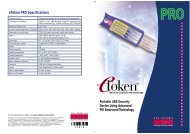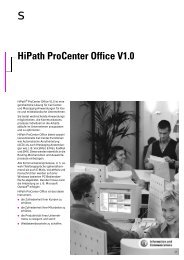What is eToken Enterprise? - tlk
What is eToken Enterprise? - tlk
What is eToken Enterprise? - tlk
You also want an ePaper? Increase the reach of your titles
YUMPU automatically turns print PDFs into web optimized ePapers that Google loves.
Securing Email with Certificates<br />
The globalization of the Internet means that communication between<br />
individuals and online organizations, as well as between individuals<br />
themselves, <strong>is</strong> largely by email. Unprotected emails can be easily<br />
intercepted and their contents read and/or altered. The securing of<br />
email messages has therefore become an important part of<br />
safeguarding an organization’s digital assets.<br />
Certificates provide the facility to protect incoming and outgoing<br />
email with digital signatures and encryption:<br />
Digital signatures allow verification of the sender’s identity, and<br />
provide proof that the message has not changed after being signed.<br />
Encryption protects the contents of messages by transforming plain<br />
text into unreadable form. Only the authorized recipient can<br />
decrypt the message.<br />
With the certificates and keys stored safely on an <strong>eToken</strong>, the security<br />
of the organization’s email <strong>is</strong> assured.<br />
Digitally Signing Email<br />
The first stage in securing your email messages <strong>is</strong> to digitally sign<br />
your messages using certificates. Digital signatures implement three<br />
important security principles:<br />
Verification: When a person sends an email that has been digitally<br />
signed, the recipient can immediately authenticate the identity of<br />
the sender.<br />
Non-repudiation: The sender cannot deny that he or she <strong>is</strong> the<br />
originator of the email.<br />
Integrity of content: Adding a digital signature to the email<br />
ensures that any subsequent changes to the content of the message<br />
are immediately detected. Digitally signing an email does not<br />
change the actual message content in any way.<br />
Netscape Messenger, Microsoft Outlook and Outlook Express enable<br />
you to sign individual messages. By configuring the email security<br />
options, you can automatically sign all outgoing emails.<br />
The private key held in the certificate <strong>is</strong> required to sign an email.<br />
When the email <strong>is</strong> sent to the recipient, a copy of the sender’s<br />
certificate and its corresponding public key are sent with it.<br />
16 Security Concepts