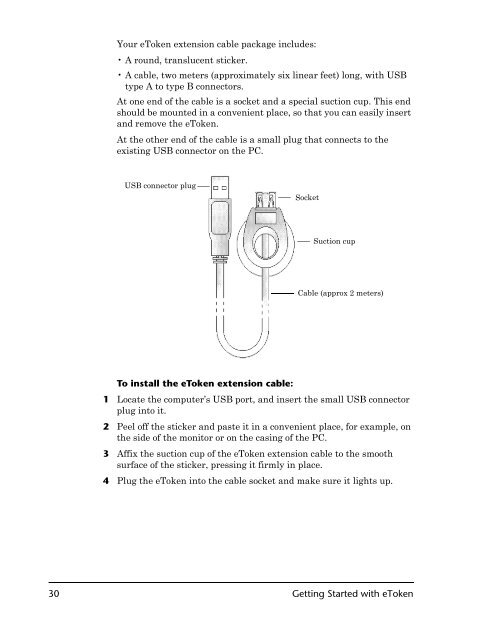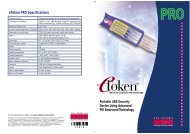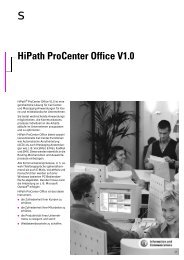What is eToken Enterprise? - tlk
What is eToken Enterprise? - tlk
What is eToken Enterprise? - tlk
You also want an ePaper? Increase the reach of your titles
YUMPU automatically turns print PDFs into web optimized ePapers that Google loves.
Your <strong>eToken</strong> extension cable package includes:<br />
A round, translucent sticker.<br />
A cable, two meters (approximately six linear feet) long, with USB<br />
type A to type B connectors.<br />
At one end of the cable <strong>is</strong> a socket and a special suction cup. Th<strong>is</strong> end<br />
should be mounted in a convenient place, so that you can easily insert<br />
and remove the <strong>eToken</strong>.<br />
At the other end of the cable <strong>is</strong> a small plug that connects to the<br />
ex<strong>is</strong>ting USB connector on the PC.<br />
USB connector plug<br />
Socket<br />
Suction cup<br />
Cable (approx 2 meters)<br />
To install the <strong>eToken</strong> extension cable:<br />
1 Locate the computer’s USB port, and insert the small USB connector<br />
plug into it.<br />
2 Peel off the sticker and paste it in a convenient place, for example, on<br />
the side of the monitor or on the casing of the PC.<br />
3 Affix the suction cup of the <strong>eToken</strong> extension cable to the smooth<br />
surface of the sticker, pressing it firmly in place.<br />
4 Plug the <strong>eToken</strong> into the cable socket and make sure it lights up.<br />
30 Getting Started with <strong>eToken</strong>