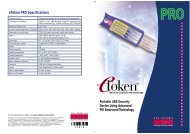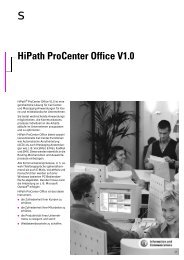What is eToken Enterprise? - tlk
What is eToken Enterprise? - tlk
What is eToken Enterprise? - tlk
You also want an ePaper? Increase the reach of your titles
YUMPU automatically turns print PDFs into web optimized ePapers that Google loves.
Checking USB Support<br />
In order for your system to recognize the USB port and your <strong>eToken</strong>,<br />
USB support must be enabled in the BIOS. Your technical support<br />
services supplier may need to make the necessary changes to your<br />
system setup.<br />
To check whether USB support <strong>is</strong> enabled for your Windows 98<br />
or Windows 2000 system:<br />
1 Open the Windows Control Panel.<br />
2 Select System Properties.<br />
3 Select Device Manager. A l<strong>is</strong>t <strong>is</strong> d<strong>is</strong>played of the devices currently<br />
enabled in your system.<br />
USB support <strong>is</strong> enabled if the l<strong>is</strong>t of devices includes one or more IFD<br />
Handler entries, and one or more <strong>eToken</strong>s, as shown in the example<br />
below:<br />
If the d<strong>is</strong>played l<strong>is</strong>t does not include an entry for an <strong>eToken</strong>, the<br />
<strong>eToken</strong> <strong>is</strong> not correctly inserted or may be defective. If the l<strong>is</strong>t does<br />
not include an entry for IFD Handler, the installation failed.<br />
Reinstall or contact Technical Support.<br />
40 Troubleshooting