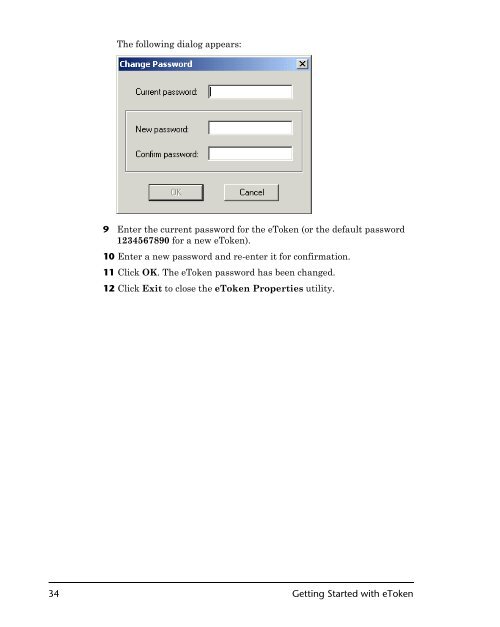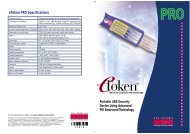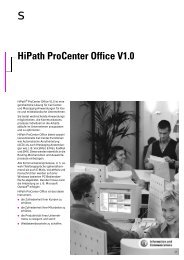What is eToken Enterprise? - tlk
What is eToken Enterprise? - tlk
What is eToken Enterprise? - tlk
Create successful ePaper yourself
Turn your PDF publications into a flip-book with our unique Google optimized e-Paper software.
The following dialog appears:<br />
9 Enter the current password for the <strong>eToken</strong> (or the default password<br />
1234567890 for a new <strong>eToken</strong>).<br />
10 Enter a new password and re-enter it for confirmation.<br />
11 Click OK. The <strong>eToken</strong> password has been changed.<br />
12 Click Exit to close the <strong>eToken</strong> Properties utility.<br />
34 Getting Started with <strong>eToken</strong>