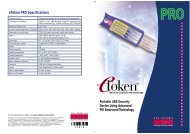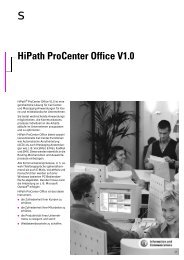What is eToken Enterprise? - tlk
What is eToken Enterprise? - tlk
What is eToken Enterprise? - tlk
Create successful ePaper yourself
Turn your PDF publications into a flip-book with our unique Google optimized e-Paper software.
Setting Up a New <strong>eToken</strong> User<br />
When a new employee joins the organization, do the following:<br />
Install the <strong>eToken</strong> RTE on the employee’s computer.<br />
If required, install any additional installation for the relevant<br />
<strong>eToken</strong> Enterpr<strong>is</strong>e solution.<br />
Issue the employee a new <strong>eToken</strong>, with the instructions for<br />
personalizing it. See “Personalizing the <strong>eToken</strong>”, on page 31.<br />
Issuing Replacement <strong>eToken</strong>s<br />
A user’s <strong>eToken</strong> may need to be replaced if:<br />
The <strong>eToken</strong> <strong>is</strong> lost or damaged.<br />
The user forgets the <strong>eToken</strong> password.<br />
When a user reports a lost or damaged <strong>eToken</strong>, you should d<strong>is</strong>card the<br />
<strong>eToken</strong> and <strong>is</strong>sue the user another <strong>eToken</strong>, with a requirement to<br />
personalize it as soon as possible.<br />
If a user forgets the password for h<strong>is</strong> or her personal <strong>eToken</strong>, it cannot<br />
be used for any <strong>eToken</strong>-based operation. The <strong>eToken</strong> password <strong>is</strong><br />
stored securely on the <strong>eToken</strong>, and it <strong>is</strong> not possible to reset it or<br />
replace it without knowledge of the password itself.<br />
The procedure for dealing with a forgotten <strong>eToken</strong> password <strong>is</strong> exactly<br />
the same as for a lost or damaged <strong>eToken</strong>.<br />
Recovering <strong>eToken</strong>s from Employees<br />
When an employee leaves the organization, in addition to taking the<br />
standard actions, such as revoking any current certificates and<br />
closing network accounts, you should recover h<strong>is</strong> or her <strong>eToken</strong> and<br />
its password. You can then choose to d<strong>is</strong>card the <strong>eToken</strong>, or to change<br />
the current password and reuse the <strong>eToken</strong>.<br />
If you are unable to recover the <strong>eToken</strong> password from the employee,<br />
the <strong>eToken</strong> <strong>is</strong> unusable, and you should d<strong>is</strong>card it. An <strong>eToken</strong> can be<br />
used only on computers that have been set up for use with specific<br />
<strong>eToken</strong> Enterpr<strong>is</strong>e security applications.<br />
36 <strong>eToken</strong> Admin<strong>is</strong>tration