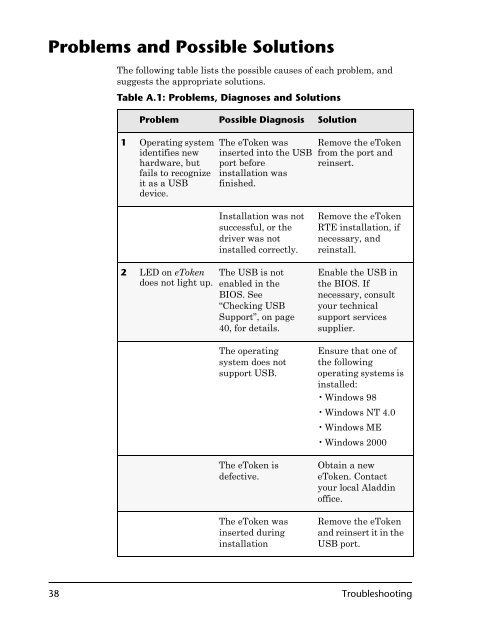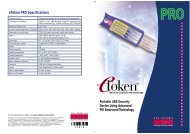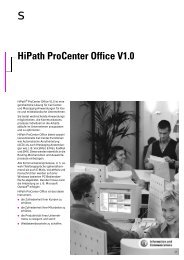What is eToken Enterprise? - tlk
What is eToken Enterprise? - tlk
What is eToken Enterprise? - tlk
You also want an ePaper? Increase the reach of your titles
YUMPU automatically turns print PDFs into web optimized ePapers that Google loves.
Problems and Possible Solutions<br />
The following table l<strong>is</strong>ts the possible causes of each problem, and<br />
suggests the appropriate solutions.<br />
Table A.1: Problems, Diagnoses and Solutions<br />
Problem Possible Diagnos<strong>is</strong> Solution<br />
1 Operating system<br />
identifies new<br />
hardware, but<br />
fails to recognize<br />
it as a USB<br />
device.<br />
2 LED on <strong>eToken</strong><br />
does not light up.<br />
The <strong>eToken</strong> was<br />
inserted into the USB<br />
port before<br />
installation was<br />
fin<strong>is</strong>hed.<br />
Installation was not<br />
successful, or the<br />
driver was not<br />
installed correctly.<br />
The USB <strong>is</strong> not<br />
enabled in the<br />
BIOS. See<br />
“Checking USB<br />
Support”, on page<br />
40, for details.<br />
The operating<br />
system does not<br />
support USB.<br />
The <strong>eToken</strong> <strong>is</strong><br />
defective.<br />
The <strong>eToken</strong> was<br />
inserted during<br />
installation<br />
Remove the <strong>eToken</strong><br />
from the port and<br />
reinsert.<br />
Remove the <strong>eToken</strong><br />
RTE installation, if<br />
necessary, and<br />
reinstall.<br />
Enable the USB in<br />
the BIOS. If<br />
necessary, consult<br />
your technical<br />
support services<br />
supplier.<br />
Ensure that one of<br />
the following<br />
operating systems <strong>is</strong><br />
installed:<br />
Windows 98<br />
Windows NT4.0<br />
Windows ME<br />
Windows 2000<br />
Obtain a new<br />
<strong>eToken</strong>. Contact<br />
your local Aladdin<br />
office.<br />
Remove the <strong>eToken</strong><br />
and reinsert it in the<br />
USB port.<br />
38 Troubleshooting