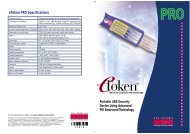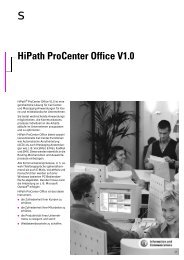What is eToken Enterprise? - tlk
What is eToken Enterprise? - tlk
What is eToken Enterprise? - tlk
Create successful ePaper yourself
Turn your PDF publications into a flip-book with our unique Google optimized e-Paper software.
Password Storage and Authentication<br />
In addition to storing digital certificates and keys, <strong>eToken</strong> can provide<br />
secure storage for user passwords.<br />
How Safe <strong>is</strong> a Password?<br />
Relying on one-factor authentication - a memorized password alone -<br />
seriously weakens the security of any system.<br />
Passwords that are typed in to the keyboard of a PC or laptop can be<br />
easily copied and can also be hacked. Users often have difficulty<br />
remembering several passwords for different applications, so they use<br />
the same password for all their access needs.<br />
They often select a short password that <strong>is</strong> easy<br />
to remember (and easy to guess), such as the<br />
name of one of their children or their birthday.<br />
In spite of all advice, passwords are seldom<br />
changed and are often written down and left in<br />
easily accessible places, such as in a desk<br />
drawer or on a sticky note on the monitor.<br />
Storing a user’s access details and<br />
authentication passwords on an <strong>eToken</strong> significantly enhances access<br />
security. <strong>eToken</strong> provides strong password protection, as well as<br />
portability and convenience.<br />
<strong>eToken</strong> provides full two-factor authentication - the user must both<br />
connect the <strong>eToken</strong> and enter the individual <strong>eToken</strong> password in<br />
order to gain authorized access.<br />
Copying or hacking the <strong>eToken</strong> password <strong>is</strong> of no value without the<br />
physical <strong>eToken</strong>. Users do not need to remember different passwords<br />
for access to different applications and accounts, only the password<br />
for their personal <strong>eToken</strong>. They can take all their authorization<br />
details with them, on their key chain or in their pocket or purse.<br />
For details of <strong>eToken</strong> integration for password storage for Virtual<br />
Private Network (VPN) access, see the <strong>eToken</strong> Enterpr<strong>is</strong>e Integration<br />
Guide for Check Point SecuRemote.<br />
22 Security Concepts