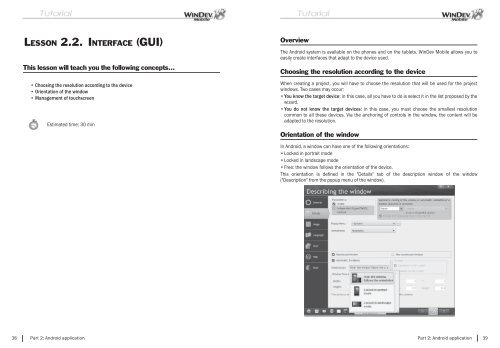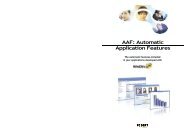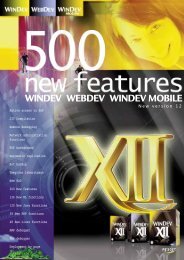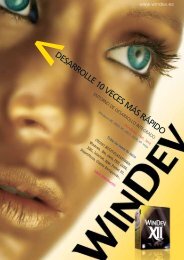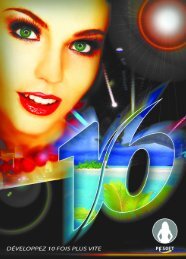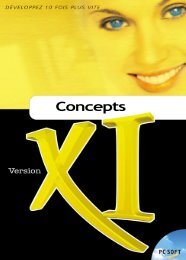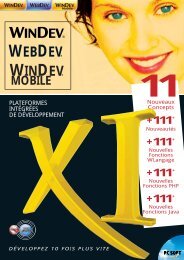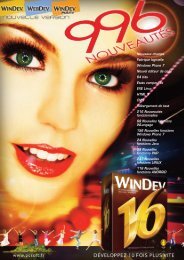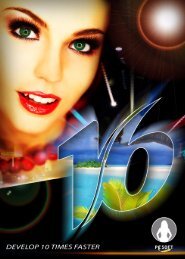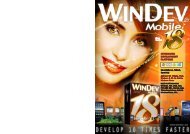PDF - Source : www.pcsoft-windev-webdev.com
PDF - Source : www.pcsoft-windev-webdev.com
PDF - Source : www.pcsoft-windev-webdev.com
- No tags were found...
You also want an ePaper? Increase the reach of your titles
YUMPU automatically turns print PDFs into web optimized ePapers that Google loves.
LESSON 2.2. INTERFACE (GUI)This lesson will teach you the following concepts...• Choosing the resolution according to the device• Orientation of the window• Management of touchscreenEstimated time: 30 minOverviewThe Android system is available on the phones and on the tablets. WinDev Mobile allows you toeasily create interfaces that adapt to the device used.Choosing the resolution according to the deviceWhen creating a project, you will have to choose the resolution that will be used for the projectwindows. Two cases may occur:• You know the target device: in this case, all you have to do is select it in the list proposed by thewizard.• You do not know the target devices: in this case, you must choose the smallest resolution<strong>com</strong>mon to all these devices. Via the anchoring of controls in the window, the content will beadapted to the resolution.Orientation of the windowIn Android, a window can have one of the following orientations:• Locked in portrait mode• Locked in landscape mode• Free: the window follows the orientation of the device.This orientation is defi ned in the "Details" tab of the description window of the window("Description" from the popup menu of the window).38 Part 2: Android applicationPart 2: Android application 39