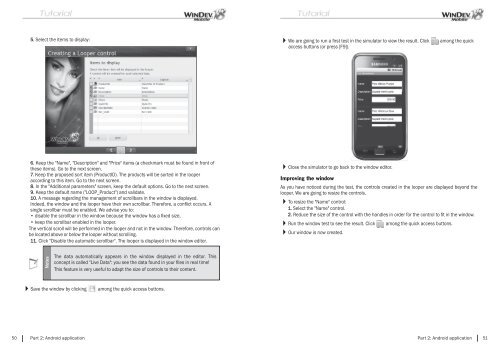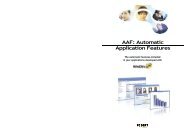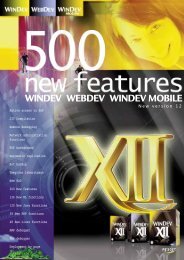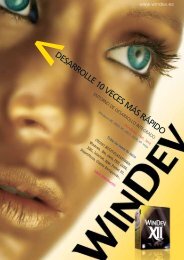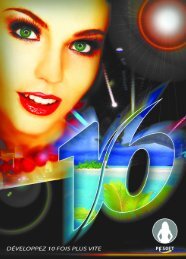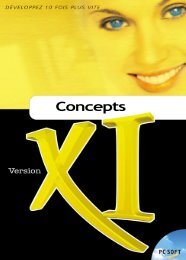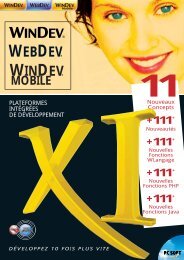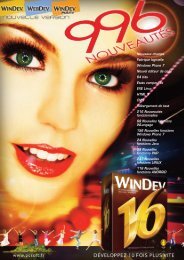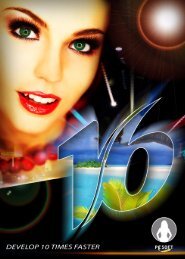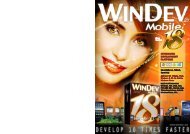PDF - Source : www.pcsoft-windev-webdev.com
PDF - Source : www.pcsoft-windev-webdev.com
PDF - Source : www.pcsoft-windev-webdev.com
- No tags were found...
Create successful ePaper yourself
Turn your PDF publications into a flip-book with our unique Google optimized e-Paper software.
5. Select the items to display:We are going to run a fi rst test in the simulator to view the result. Clickaccess buttons (or press [F9]).among the quick6. Keep the "Name", "Description" and "Price" items (a checkmark must be found in front ofthese items). Go to the next screen.7. Keep the proposed sort item (ProductID). The products will be sorted in the looperaccording to this item. Go to the next screen.8. In the "Additional parameters" screen, keep the default options. Go to the next screen.9. Keep the default name ("LOOP_Product") and validate.10. A message regarding the management of scrollbars in the window is displayed.Indeed, the window and the looper have their own scrollbar. Therefore, a confl ict occurs. Asingle scrollbar must be enabled. We advise you to:• disable the scrollbar in the window because the window has a fi xed size,• keep the scrollbar enabled in the looper.The vertical scroll will be performed in the looper and not in the window. Therefore, controls canbe located above or below the looper without scrolling.11. Click "Disable the automatic scrollbar". The looper is displayed in the window editor.Close the simulator to go back to the window editor.Improving the windowAs you have noticed during the test, the controls created in the looper are displayed beyond thelooper. We are going to resize the controls.To resize the "Name" control:1. Select the "Name" control.2. Reduce the size of the control with the handles in order for the control to fi t in the window.Run the window test to see the result. Click among the quick access buttons.Our window is now created.NotesThe data automatically appears in the window displayed in the editor. Thisconcept is called "Live Data": you see the data found in your fi les in real time!This feature is very useful to adapt the size of controls to their content.Save the window by clickingamong the quick access buttons.50 Part 2: Android applicationPart 2: Android application 51