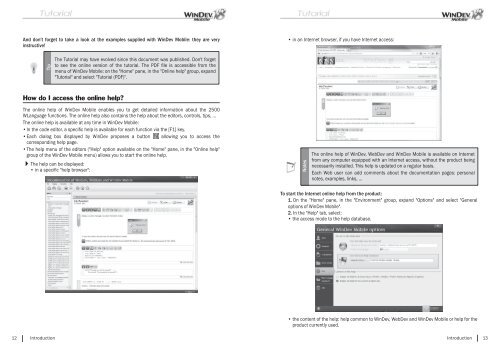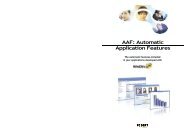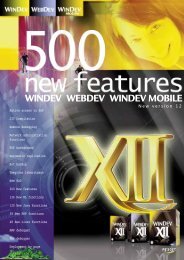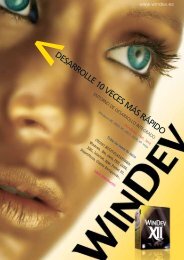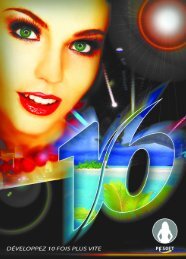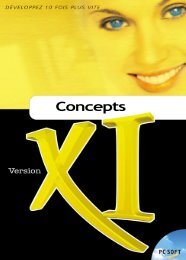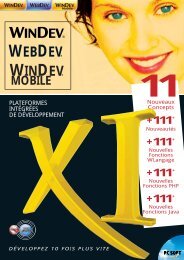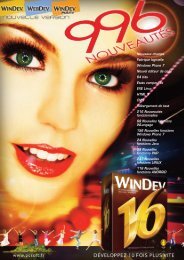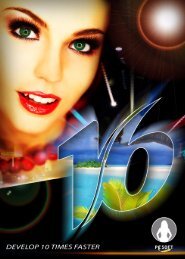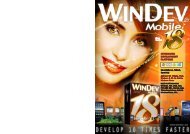PDF - Source : www.pcsoft-windev-webdev.com
PDF - Source : www.pcsoft-windev-webdev.com
PDF - Source : www.pcsoft-windev-webdev.com
- No tags were found...
You also want an ePaper? Increase the reach of your titles
YUMPU automatically turns print PDFs into web optimized ePapers that Google loves.
And don't forget to take a look at the examples supplied with WinDev Mobile: they are veryinstructive!• in an Internet browser, if you have Internet access:TipThe Tutorial may have evolved since this document was published. Don't forgetto see the online version of the tutorial. The <strong>PDF</strong> fi le is accessible from themenu of WinDev Mobile: on the "Home" pane, in the "Online help" group, expand"Tutorial" and select "Tutorial (<strong>PDF</strong>)".How do I access the online help?The online help of WinDev Mobile enables you to get detailed information about the 2500WLanguage functions. The online help also contains the help about the editors, controls, tips, ...The online help is available at any time in WinDev Mobile:• In the code editor, a specifi c help is available for each function via the [F1] key.• Each dialog box displayed by WinDev proposes a button allowing you to access thecorresponding help page.• The help menu of the editors ("Help" option available on the "Home" pane, in the "Online help"group of the WinDev Mobile menu) allows you to start the online help.The help can be displayed:• in a specifi c "help browser":NotesThe online help of WinDev, WebDev and WinDev Mobile is available on Internetfrom any <strong>com</strong>puter equipped with an Internet access, without the product beingnecessarily installed. This help is updated on a regular basis.Each Web user can add <strong>com</strong>ments about the documentation pages: personalnotes, examples, links, ...To start the Internet online help from the product:1. On the "Home" pane, in the "Environment" group, expand "Options" and select "Generaloptions of WinDev Mobile".2. In the "Help" tab, select:• the access mode to the help database.• the content of the help: help <strong>com</strong>mon to WinDev, WebDev and WinDev Mobile or help for theproduct currently used.12 IntroductionIntroduction 13