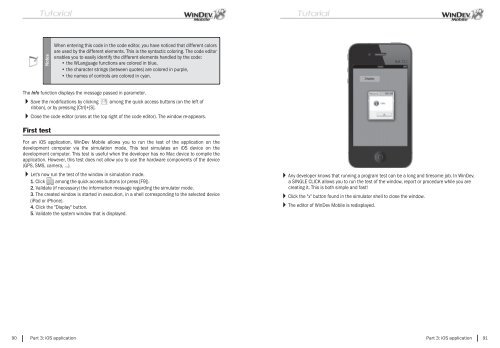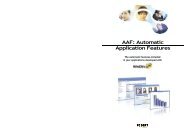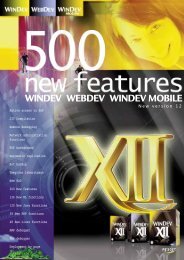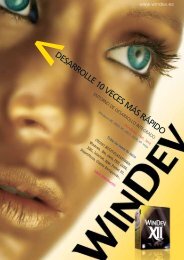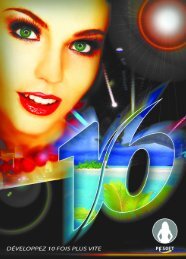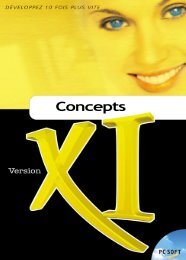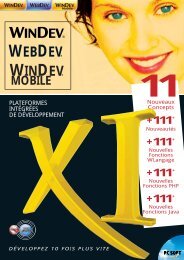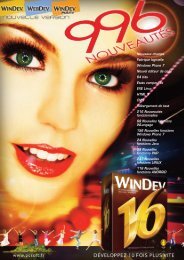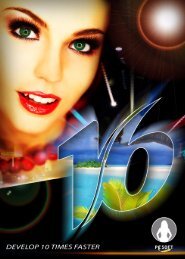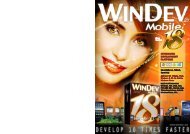PDF - Source : www.pcsoft-windev-webdev.com
PDF - Source : www.pcsoft-windev-webdev.com
PDF - Source : www.pcsoft-windev-webdev.com
- No tags were found...
You also want an ePaper? Increase the reach of your titles
YUMPU automatically turns print PDFs into web optimized ePapers that Google loves.
NotesWhen entering this code in the code editor, you have noticed that different colorsare used by the different elements. This is the syntactic coloring. The code editorenables you to easily identify the different elements handled by the code:• the WLanguage functions are colored in blue,• the character strings (between quotes) are colored in purple,• the names of controls are colored in cyan.The Info function displays the message passed in parameter.Save the modifi cations by clicking among the quick access buttons (on the left ofribbon), or by pressing [Ctrl]+[S].Close the code editor (cross at the top right of the code editor). The window re-appears.First testFor an iOS application, WinDev Mobile allows you to run the test of the application on thedevelopment <strong>com</strong>puter via the simulation mode. This test simulates an iOS device on thedevelopment <strong>com</strong>puter. This test is useful when the developer has no Mac device to <strong>com</strong>pile theapplication. However, this test does not allow you to use the hardware <strong>com</strong>ponents of the device(GPS, SMS, camera, ...).Let's now run the test of the window in simulation mode.1. Click among the quick access buttons (or press [F9]).2. Validate (if necessary) the information message regarding the simulator mode.3. The created window is started in execution, in a shell corresponding to the selected device(iPad or iPhone).4. Click the "Display" button.5. Validate the system window that is displayed.Any developer knows that running a program test can be a long and tiresome job. In WinDev,a SINGLE CLICK allows you to run the test of the window, report or procedure while you arecreating it. This is both simple and fast!Click the "x" button found in the simulator shell to close the window.The editor of WinDev Mobile is redisplayed.90 Part 3: iOS applicationPart 3: iOS application 91