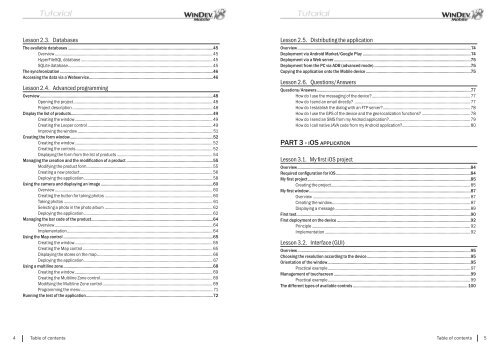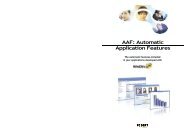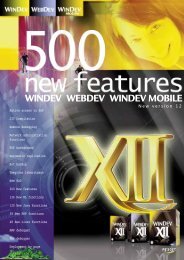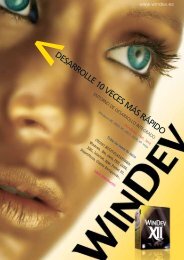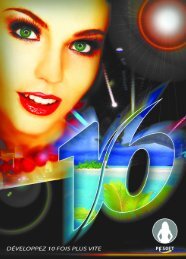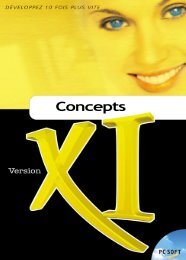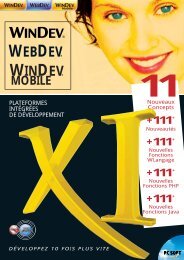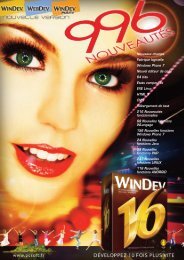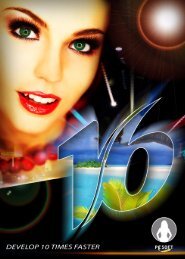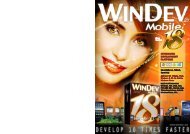PDF - Source : www.pcsoft-windev-webdev.com
PDF - Source : www.pcsoft-windev-webdev.com
PDF - Source : www.pcsoft-windev-webdev.com
- No tags were found...
Create successful ePaper yourself
Turn your PDF publications into a flip-book with our unique Google optimized e-Paper software.
Lesson 2.3. DatabasesThe available databases ........................................................................................................................................45Overview .................................................................................................................................................. 45HyperFileSQL database .......................................................................................................................... 45SQLite database ...................................................................................................................................... 45The synchronization ...............................................................................................................................................46Accessing the data via a Webservice ....................................................................................................................46Lesson 2.4. Advanced programmingOverview ..................................................................................................................................................................48Opening the project ................................................................................................................................. 48Project description .................................................................................................................................. 48Display the list of products .....................................................................................................................................49Creating the window ................................................................................................................................ 49Creating the Looper control .................................................................................................................... 49Improving the window ............................................................................................................................. 51Creating the form window ......................................................................................................................................52Creating the window ................................................................................................................................ 52Creating the controls ............................................................................................................................... 52Displaying the form from the list of products ......................................................................................... 54Managing the creation and the modification of a product .................................................................................55Modifying the product form..................................................................................................................... 55Creating a new product ........................................................................................................................... 56Deploying the application ....................................................................................................................... 58Using the camera and displaying an image .........................................................................................................60Overview .................................................................................................................................................. 60Creating the button for taking photos .................................................................................................... 60Taking photos .......................................................................................................................................... 61Selecting a photo in the photo album .................................................................................................... 62Deploying the application ....................................................................................................................... 62Managing the bar code of the product ..................................................................................................................64Overview .................................................................................................................................................. 64Implementation ....................................................................................................................................... 64Using the Map control ............................................................................................................................................65Creating the window ................................................................................................................................ 65Creating the Map control ........................................................................................................................ 65Displaying the stores on the map ........................................................................................................... 66Deploying the application ....................................................................................................................... 67Using a multiline zone ............................................................................................................................................68Creating the window ................................................................................................................................ 69Creating the Multiline Zone control ........................................................................................................ 69Modifying the Multiline Zone control ...................................................................................................... 69Programming the menu .......................................................................................................................... 71Running the test of the application .......................................................................................................................72Lesson 2.5. Distributing the applicationOverview ..................................................................................................................................................................74Deployment via Android Market/Google Play .....................................................................................................74Deployment via a Web server ................................................................................................................................75Deployment from the PC via ADB (advanced mode) ...........................................................................................75Copying the application onto the Mobile device ..................................................................................................75Lesson 2.6. Questions/AnswersQuestions/Answers ................................................................................................................................................77How do I use the messaging of the device? ........................................................................................... 77How do I send an email directly? ........................................................................................................... 77How do I establish the dialog with an FTP server? ................................................................................. 78How do I use the GPS of the device and the geo-localization functions? ............................................. 78How do I send an SMS from my Android application? ........................................................................... 79How do I call native JAVA code from my Android application? ............................................................... 80PART 3 - IOS APPLICATIONLesson 3.1. My first iOS projectOverview ..................................................................................................................................................................84Required configuration for iOS ..............................................................................................................................84My first project ........................................................................................................................................................85Creating the project ................................................................................................................................. 85My first window .......................................................................................................................................................87Overview .................................................................................................................................................. 87Creating the window ................................................................................................................................ 87Displaying a message ............................................................................................................................. 89First test ...................................................................................................................................................................90First deployment on the device .............................................................................................................................92Principle ................................................................................................................................................... 92Implementation ....................................................................................................................................... 92Lesson 3.2. Interface (GUI)Overview ..................................................................................................................................................................95Choosing the resolution according to the device .................................................................................................95Orientation of the window ......................................................................................................................................95Practical example .................................................................................................................................... 97Management of touchscreen ................................................................................................................................99Practical example .................................................................................................................................... 99The different types of available controls ........................................................................................................... 1004 Table of contentsTable of contents 5