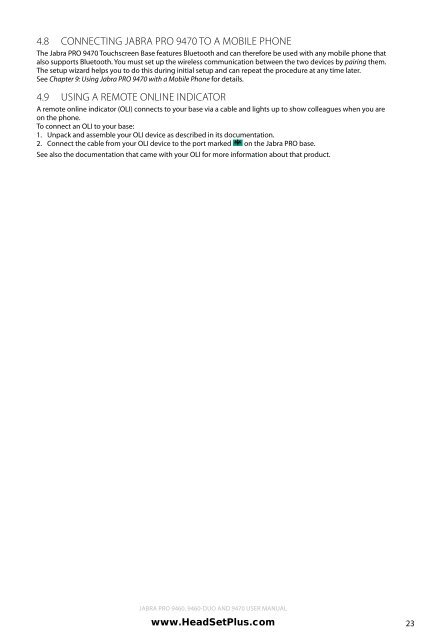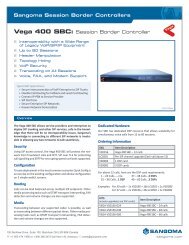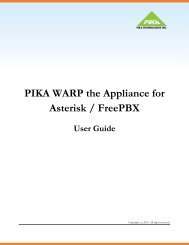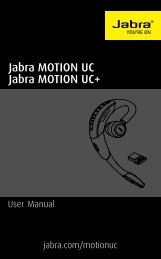Jabra 9470 user manual - Headset Plus.com
Jabra 9470 user manual - Headset Plus.com
Jabra 9470 user manual - Headset Plus.com
- No tags were found...
Create successful ePaper yourself
Turn your PDF publications into a flip-book with our unique Google optimized e-Paper software.
4.8Connecting <strong>Jabra</strong> PRO <strong>9470</strong> To a Mobile PhoneThe <strong>Jabra</strong> PRO <strong>9470</strong> Touchscreen Base features Bluetooth and can therefore be used with any mobile phone thatalso supports Bluetooth. You must set up the wireless <strong>com</strong>munication between the two devices by pairing them.The setup wizard helps you to do this during initial setup and can repeat the procedure at any time later.See Chapter 9: Using <strong>Jabra</strong> PRO <strong>9470</strong> with a Mobile Phone for details.4.9Using a Remote Online IndicatorA remote online indicator (OLI) connects to your base via a cable and lights up to show colleagues when you areon the phone.To connect an OLI to your base:1. Unpack and assemble your OLI device as described in its documentation.2. Connect the cable from your OLI device to the port marked on the <strong>Jabra</strong> PRO base.See also the documentation that came with your OLI for more information about that product.english<strong>Jabra</strong> PRO 9460, 9460-Duo and <strong>9470</strong> User <strong>manual</strong>www.HeadSet<strong>Plus</strong>.<strong>com</strong>23