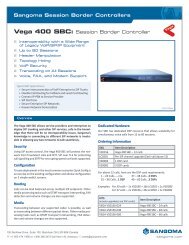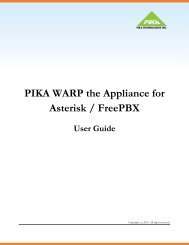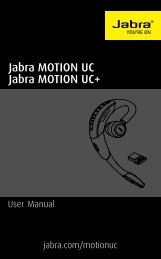Jabra 9470 user manual - Headset Plus.com
Jabra 9470 user manual - Headset Plus.com
Jabra 9470 user manual - Headset Plus.com
- No tags were found...
You also want an ePaper? Increase the reach of your titles
YUMPU automatically turns print PDFs into web optimized ePapers that Google loves.
13.7Materials and AllergiesThe headband attachment is made of stainless steel and does not have a nickel-coated surface. Nickel releasefrom the headband is 0.02 μg/cm 2 /week, which is well below the 0.50 μg/cm 2 /week limit established by EUDirective 94/27/EF. The stainless steel alloy was tested for nickel release in accordance with the Europeanstandard EN 1811:1998.Other wearing-style attachments are made of plastic and contain no known allergens.The leatherette ear cushions do not contain vinyl.The products contain no nickel, chrome or natural rubber that can <strong>com</strong>e into contact with <strong>user</strong>s’ skin.13.8Touchscreen BaseAll <strong>Jabra</strong> PRO bases described in this <strong>manual</strong> meet the following specifications (model differences are notedwhere relevant). The <strong>9470</strong> base also supports Bluetooth, which is specified in the next section.Dimensions:160mm x 94mm x 82mmWireless standard:DECT and DECT 6.0 (CAT - iq)DECT range:Up to 150m from base to headsetOperating environment:-10˚C to +55˚C (0˚C to +40˚C when charging); up to 98% humidityTouchscreen:2.4” touch-sensitive TFT; Q-VGA resolutionTouchscreen functions:Detailed call handling, system configuration and setup wizard; can fetch and redial from mobile-phone callhistory (in<strong>com</strong>ing, outgoing and missed calls)Recharge cradle:Fits supplied <strong>Jabra</strong> PRO headset; features magnetic coupling; easily replaced to ac<strong>com</strong>modate future headsetupgradesAudio:Built-in speaker can provide ring tones and/or audio feedback for touchscreen operationAudio bandwidth:Narrowband or widebandDesk phone connections:RJ-11 for handset, RJ-11 for phone body (or headset port), RJ-45 for AUX (for electronic hookswitch or GN1000handset lifter)Clear dial-tone switch and microphone calibration:Software controlled and adjusted automatically by calling your local <strong>Jabra</strong> test serverElectronic-hookswitch standards:GN1000, Cisco, DHSG, MSH, (each requires additional cabling and/or equipment available separately; more maybe<strong>com</strong>e available in future and added via firmware upgrade)Online indicator:2,5 mm jack connector (available as an accessory)PC connector:Mini USBFirmware update:Downloadable from PC; also can include language packs for touchscreen displayPC-based configuration:All settings can be stored and loaded from a PC for backup and mass deploymentSoftphone support:Full call handling for Skype, Microsoft Office Communicator and Cisco IP Communicator; other softphones seeheadset as a standard sound card; support for additional softphones may be added via driver updates for the PC.For the latest updates, see jabra.<strong>com</strong>/pcsuite on the webTheft protection:Kensington Security Slot standardenglishThis product contains font software programs which generate human readable typeface designs (“Font Software”)on base display. The Font Software family is Frutiger® Next licensed to GN Net<strong>com</strong> by Linotype®.<strong>Jabra</strong> PRO 9460, 9460-Duo and <strong>9470</strong> User <strong>manual</strong>www.HeadSet<strong>Plus</strong>.<strong>com</strong>63