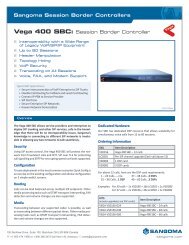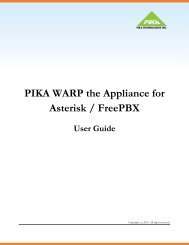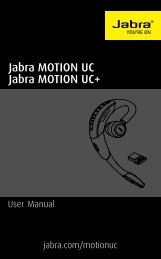Jabra 9470 user manual - Headset Plus.com
Jabra 9470 user manual - Headset Plus.com
Jabra 9470 user manual - Headset Plus.com
- No tags were found...
You also want an ePaper? Increase the reach of your titles
YUMPU automatically turns print PDFs into web optimized ePapers that Google loves.
Softphone driverEstablishes a control link between a softphone and your <strong>Jabra</strong> headset, so you can answer and end, mute andun-mute, and hold and resume calls using the buttons on your headset. The actual call control functions availablefrom your headset depend on the capabilities of the softphone and the <strong>Jabra</strong> headset model.USB Bluetooth adapterSometimes also called a dongle (see above). A PC must have a Bluetooth adapter in order to <strong>com</strong>municate withother Bluetooth devices. While some desktop <strong>com</strong>puters and most recent laptops <strong>com</strong>e with a built-in Bluetoothadapter, others require an external one. Bluetooth allows multiple devices to <strong>com</strong>municate with a <strong>com</strong>puter overa single adapter.Wideband audioSometimes also called HD Audio, this is an audio technology used in telephony. It extends the frequency rangeof sound travelling over telephone lines, resulting in higher quality voice transmission. The range of the humanvoice extends from 80 hertz to 14,000 hertz. Traditional, or narrowband telephone calls, limit audio frequencies tothe range of 300 to 3400 hertz. Wideband audio eliminates the majority of bandwidth limitations and transmitsin the range of 30 hertz to 7000 hertz or higher.englishDispose of the product according to localstandards and regulations.www.jabra.<strong>com</strong>/weee<strong>Jabra</strong> PRO 9460, 9460-Duo and <strong>9470</strong> User <strong>manual</strong>www.HeadSet<strong>Plus</strong>.<strong>com</strong>66