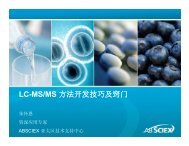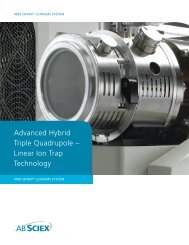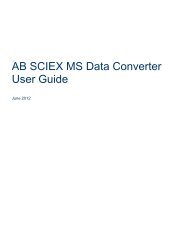Analyst Software Reference Guide - AB Sciex
Analyst Software Reference Guide - AB Sciex
Analyst Software Reference Guide - AB Sciex
- No tags were found...
Create successful ePaper yourself
Turn your PDF publications into a flip-book with our unique Google optimized e-Paper software.
<strong>Software</strong> <strong>Reference</strong> <strong>Guide</strong>sample or multiple samples. All of the sets in a batch use the same hardware profile; however,samples in a set can have different acquisition methods. A batch can be submitted only from anacquisition station.Batches link together:• Sample information, such as name, ID, and comment.• Autosampler location (rack information).• Acquisition methods.• Processing method or script (optional).• Quantitation information (optional).• Custom sample data (optional).• Set information.Batch EditorThe Batch Editor is used for creating and modifying batches and for creating batch templates. Torun samples, each using different acquisition methods, use the Batch Editor to select multipleacquisition methods in the same set. In the Batch Editor, you can also use an acquisition methodas a template. In this case, the same method is used for each sample, but you can selectdifferent masses or mass ranges for each sample.You can also modify every detail of the batch before submitting it for processing. When yousubmit a batch for analysis, you can submit the entire batch, specific sets within the batch, orspecific samples within a set.For example, you may want to analyze ten samples, five using one acquisition method and fiveusing a different acquisition method. You could create a batch of two sets, one for each methodthat you want to use.You can also use the Batch Editor to import sample lists created in external programs, such asMicrosoft Excel. The Batch Editor has the following tabs:Table 1-1 Batch Editor TabsTabSampleLocationsQuantitationSubmitDescriptionUsed to create the sample list and to select sample details such as the samplename and the acquisition method to be used to acquire the sample.Used to select the positions of samples in the autosampler. Sample locationscan be specified numerically in the Sample tab; however, the Locations tabprovides a graphical interface for selecting sample locations.Used to select the sample types and concentrations for quantitation batches.Because quantitation information can be specified post-acquisition in thequantitation Results Table, you do not have to use the Quantitation tab in theBatch Editor. Instead, you can use the Quantitation Wizard.Used to verify sample information and to submit samples to the acquisitionqueue.Release Date: August 2011 11