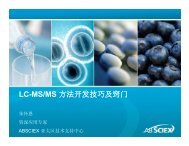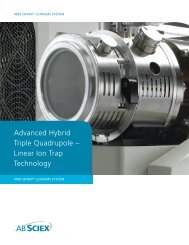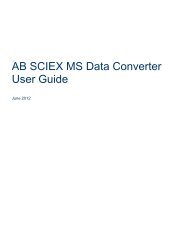Analyst Software Reference Guide - AB Sciex
Analyst Software Reference Guide - AB Sciex
Analyst Software Reference Guide - AB Sciex
- No tags were found...
Create successful ePaper yourself
Turn your PDF publications into a flip-book with our unique Google optimized e-Paper software.
<strong>Software</strong> <strong>Reference</strong> <strong>Guide</strong>Noise and Area Threshold ParametersTo identify peaks, the software requires a set of noise and area threshold parameters. Thesoftware sets these parameters initially, but you can change them later. It sets the parameters asfollows:1. The software calculates the largest intensity difference between any two sequentialdata points. This number represents the difference between two intensities, not theactual intensity itself.2. For each sequential pair with an intensity difference of less than 5% of the valuecalculated in Step 1, it calculates the standard deviation (using a mean of zero) ofthe intensity differences. (The software does not use those pairs of points with anintensity difference larger than 5% of the maximum.)It sets the noise and area thresholds as follows:3. The noise threshold is equal to the standard deviation calculated in step 4.4. The area threshold is equal to five times the noise threshold.Note: The minimum value for both the noise and area thresholds is 0.000001. If thecalculations produce a value that is lower than this minimum, then the software resetsthe value of that threshold at 0.000001.Recalculating the Noise and Area ThresholdIf you define a new background area, the software recalculates the noise and area thresholds asfollows. For each sequential pair of data points, the software calculates the standard deviation,using a mean of zero, of the intensity difference. The <strong>Analyst</strong> software uses all points within theselected range because you are explicitly telling it that the selected area is background noise.It sets the noise and area thresholds as follows:1. The noise threshold is equal to the standard deviation calculated for the selectedrange.2. The area threshold is equal to five times the noise threshold.Note: The minimum value for both the noise and area thresholds is 0.000001. If thecalculations produce a value that is lower than this minimum, then the software resetsthe value of that threshold at 0.000001.Peak IntegrationThe following are integration types by which the baseline was found and integrated when thepeak was found.• Manual: The peak was manually integrated by the user.• Automatic: The peak was automatically integrated as follows:• Baseline-to-baseline: The peak area is defined by vertical droplines at thebeginning and end of the peak which extend to the baseline. This integrationtype is possible only for peaks that do not have another peak immediatelypreceding or following.Release Date: August 2011 25