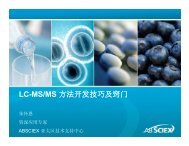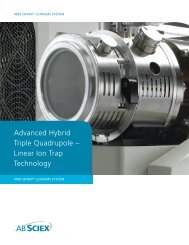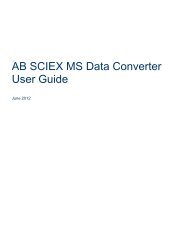Analyst Software Reference Guide - AB Sciex
Analyst Software Reference Guide - AB Sciex
Analyst Software Reference Guide - AB Sciex
- No tags were found...
You also want an ePaper? Increase the reach of your titles
YUMPU automatically turns print PDFs into web optimized ePapers that Google loves.
<strong>Software</strong> <strong>Reference</strong> <strong>Guide</strong>Table 1-3 Types of Weighting (Continued)WeightingDescription1/(an)Use a weighting of 1/x 2 to place much higher emphasis on lower-valuepoints.1/y Use a weighting factor of 1/y when you are calibrating by the area (y-axis)rather than by the concentration (x-axis), and you want to place someemphasis on lower-value points. A weighting of 1/y is a variant of 1/x where yand x should be proportional to each other.1/(y*y)Use a weighting factor of 1/y 2 when calibrating by the area (y-axis) ratherthan by the Concentration (x-axis), and you want to place much higheremphasis on lower-value points. A weighting of 1/y squared is a variant of 1/x squared where y and x should be proportional to each other.In xUse the logarithm of x to place more emphasis on higher-value points.In yUse the logarithm of y to place more weight on higher-value points. Usewhen calibrating by the area (y-axis) rather than by the concentration (xaxis).ChromatogramsA chromatogram displays the variation of some quantity with respect to time in a repetitiveexperiment; for example, when the instrument is programmed to repeat a given set of massspectral scans several times. Chromatographic data is contiguous, even if the intensity of thedata is zero. Chromatograms are not generated directly by the instrument, but are generatedfrom mass spectra.In the chromatogram display, the intensity, in counts per second (cps), is shown on the y-axisversus time on the x-axis. Peaks are automatically labeled.In the case of LC/MS, the chromatogram is often displayed as a function of time, the time atwhich a particular scan was obtained, which can be derived from the scan number.Compound DatabaseThe compound database stores information about compounds, including optimizationspecifications.Use the compound database when you have large numbers of samples and need to optimize alarge number of compounds quickly. The Automaton software automatically fills the database.The Compound Database window stores optimized conditions for compounds that can beretrieved to run samples.Compound OptimizationThe Compound Optimization software wizard automatically optimizes an analyte. You canintroduce the sample using infusion or FIA (flow injection analysis.) The software first checks forthe presence of the compounds. The voltages of the various ion path parameters are graduallyincreased or decreased to determine the maximum signal intensity (Q1 scan) for each ion. A textRelease Date: August 2011 15