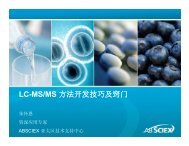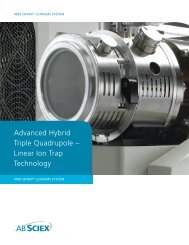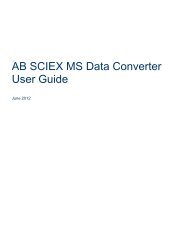Analyst Software Reference Guide - AB Sciex
Analyst Software Reference Guide - AB Sciex
Analyst Software Reference Guide - AB Sciex
- No tags were found...
You also want an ePaper? Increase the reach of your titles
YUMPU automatically turns print PDFs into web optimized ePapers that Google loves.
<strong>Software</strong> <strong>Reference</strong> <strong>Guide</strong>The calculator displays a graphical representation of the Hypermass series, which can beoverlaid onto the active spectrum. A list of the Hypermass data is also available.Elemental Targeting CalculatorThe Elemental Targeting calculator reduces the data spectrum based on a specific pattern,primarily one corresponding to isotopic distributions. It can also search an MS data spectrum fora specific pattern of peaks, which can be entered either as a formula or as an isotopicdistribution.If the calculator finds a match, it creates a reduced plot containing only data pertaining to thespecified pattern. For a spectrum, the calculator removes all unmatched data. For achromatogram, the calculator calculates the elemental target for each of the underlying spectraand regenerates each point in the chromatogram on the basis of these new spectra.Mass Property CalculatorThe Mass Property calculator determines various properties such as exact mass, the averagemass, the mass accuracy, and the mass defect of a mass of interest. The results generated bythis calculator depend upon the number of input fields completed.Isotopic Distribution CalculatorThe Isotopic Distribution calculator determines the isotopic distribution based on an enteredformula. This allows you to distinguish between compounds with the same mass based onrelative intensities of isotopes.The calculated isotopic distribution can be displayed in graphical or text format on the IsotopicDistribution pane, overlaid on the active spectrum, or exported to a separate file.Calibration OptionsThe calibration options define the parameters for a calibration curve, which are used todetermine the calculated concentration of the samples. The curve is a plot of the concentration ofthe standard against the area or height of the standard if no internal standard is used. If aninternal standard is used, the curve is a plot of the concentration ratio against the area or heightratio. This curve is used, along with the area (or height) for the unknowns, to interpolate thecalculated concentration.You must choose the best regression type or fit to fit the curve to the points and the bestweighting factor for your project.About Calibration CurvesThe calibration curve is used to determine the calculated concentration of samples, including QCsamples. It is a curve that results from plotting the concentration of the standard versus its areaor height, or ratios, if you are using an internal standard. The area or height of a sample is thenapplied to this curve to determine the sample concentration, as displayed in the Results Table.The regression equation generated by this calibration curve is used to calculate theconcentration of the unknown samples.Release Date: August 2011 13