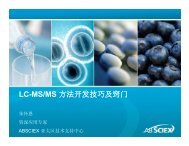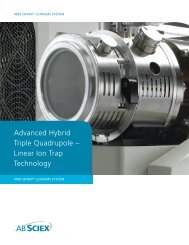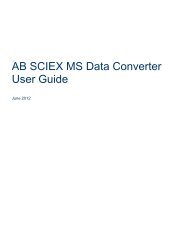Analyst Software Reference Guide - AB Sciex
Analyst Software Reference Guide - AB Sciex
Analyst Software Reference Guide - AB Sciex
- No tags were found...
Create successful ePaper yourself
Turn your PDF publications into a flip-book with our unique Google optimized e-Paper software.
<strong>Software</strong> <strong>Reference</strong> <strong>Guide</strong>Table 1-5 MQ III Algorithm (Continued)ParameterDefault Peak-Splitting FactorDefault Void Volume RetentionTimeReport Largest PeakDefinitionControls whether a given peak cluster consists of multipleadjacent peaks or one (possibly noisy) peak. If the intensitydip is less than the value specified, then a single peak isreported; otherwise the point with minimum intensity in thedip splits the cluster into two separate peaks. Setting a largefactor will prevent clusters from being split into more thanone peak.Any peaks that appear before this time are ignored.Selecting this parameter returns the largest peak in theretention time window. If this parameter is not selected, theclosest peak to the expected retention time is found. Theexpected retention time is automatically calculated in theQuantitation Wizard.Table 1-6 shows the parameters available for use with both IntelliQuan algorithms.Table 1-6 IntelliQuan AlgorithmParameterDefault Minimum Peak HeightDefault Minimum Peak WidthDefault RT WindowDefault Smoothing WidthDefault Concentration UnitsDefault Calculated ConcentrationUnitsDefinitionThe minimum height of a peak required for peak integration.The minimum width of a peak required for peak integration.Specifies the time window centered at the expectedretention time for peak-finding. For example, a 30 secondretention time window gives an additional 15 seconds beforeand after the expected retention time.The number of points used in data smoothing.The concentration units used to describe the sampleconcentration, for example, pg/µL.The concentration units used to describe the calculatedsample concentration, for example, pg/µL.Interface Heater Temperature (IHT)The IHT parameter controls the temperature of the NanoSpray ® ion source interface heater. Theoptimal heater temperature depends on the type of sample you are analyzing and the solventused. If the heater temperature is too high, the signal degrades. The maximum heatertemperature you can set is 250 °C, but this is too high for most applications. Typically, heatertemperatures are in the 130 to 180 °C range.LC MethodsIf you are creating a new acquisition method file from an existing file, you may decide to usesome or all of the device methods in the acquisition method. With the Acquisition Method Editor,Release Date: August 2011 21