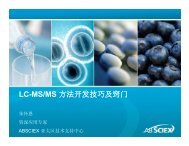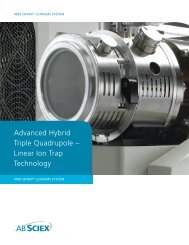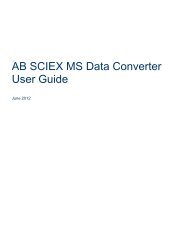Analyst Software Reference Guide - AB Sciex
Analyst Software Reference Guide - AB Sciex
Analyst Software Reference Guide - AB Sciex
- No tags were found...
Create successful ePaper yourself
Turn your PDF publications into a flip-book with our unique Google optimized e-Paper software.
<strong>Software</strong> <strong>Reference</strong> <strong>Guide</strong><strong>Analyst</strong> ServiceThe <strong>Analyst</strong> Service is the communication path between the mass spectrometer and attachedperipheral devices.The service is started each time you launch the <strong>Analyst</strong> ® software. In general, however, the<strong>Analyst</strong> Service starts automatically when you log on to Windows. If for any reason the service isnot running when you try to start the <strong>Analyst</strong> software, perhaps there was a problem starting theservice at the time of log on, or if it was manually stopped, the <strong>Analyst</strong> Service will start up at thattime. For this reason, starting or restarting the <strong>Analyst</strong> Service is almost always doneautomatically.API Instrument Project FoldersThe following are some of the folders found in the API Instrument project.• API Bio<strong>Analyst</strong>: Contains the BTB Data Dictionary.csv file, the file containing thedefault Data Dictionary information required for the Bio<strong>Analyst</strong> software. Theappropriate folders appear only when the Bio<strong>Analyst</strong> software is installed.• Bundler: Contains a program that takes all aspects of a .wiff file and automaticallycombines them when the sample is completed.• Configuration: Contains all the hardware profiles (.hwpf files).• Example Scripts: Contains some of the scripts that are used throughout thesoftware.• Instrument Data: Contains a file called InstrumentData.ins, which stores all thecritical calibration information and more.• Method Tables: Contains all instrument settings that define the enhanced scanfunctions. Do not change the files in this folder. Changing the contents of this folderwill affect the performance of the enhanced scan modes.• Parameter Settings: Contains all the instrument settings and linkages. Instrumentsettings are saved as ParamSettingsdef.psf files.• Preferences: Contains the Tunedata.tun file. All settings (parameter, tuning,instrument, processing, appearances and queue) are saved as Tunedata.tun in thisfolder.• Processing Scripts: Contains the scripts for data processing in Explore mode. Theyare found in the Script menu in the <strong>Analyst</strong> software.• Queue Data: Contains information from the queue.• Tuning Cache: Contains all the data created in Manual Tuning by clicking Startinstead of Acquire. Files are saved with a generic time and date stamp for theirnames. The tuning cache holds a limited number of files and will overwrite files asneeded. Rename and move the files immediately if they need to be saved.Area Threshold ParametersSee Noise and Area Threshold Parameters on page 25.Release Date: August 2011 9