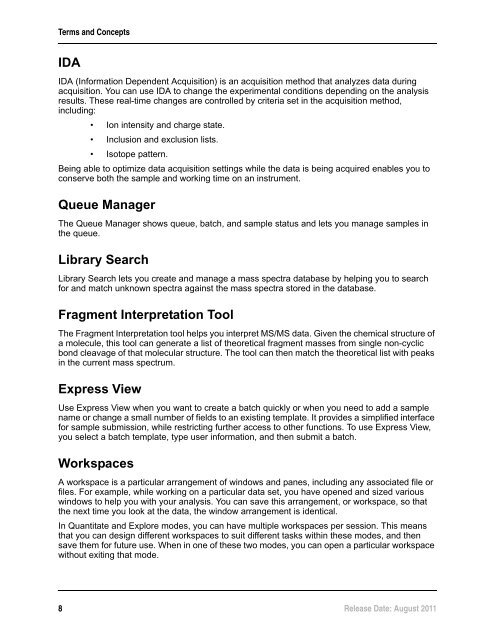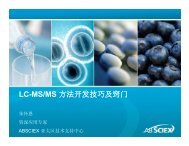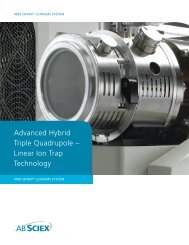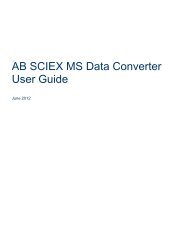Analyst Software Reference Guide - AB Sciex
Analyst Software Reference Guide - AB Sciex
Analyst Software Reference Guide - AB Sciex
- No tags were found...
Create successful ePaper yourself
Turn your PDF publications into a flip-book with our unique Google optimized e-Paper software.
Terms and ConceptsIDAIDA (Information Dependent Acquisition) is an acquisition method that analyzes data duringacquisition. You can use IDA to change the experimental conditions depending on the analysisresults. These real-time changes are controlled by criteria set in the acquisition method,including:• Ion intensity and charge state.• Inclusion and exclusion lists.• Isotope pattern.Being able to optimize data acquisition settings while the data is being acquired enables you toconserve both the sample and working time on an instrument.Queue ManagerThe Queue Manager shows queue, batch, and sample status and lets you manage samples inthe queue.Library SearchLibrary Search lets you create and manage a mass spectra database by helping you to searchfor and match unknown spectra against the mass spectra stored in the database.Fragment Interpretation ToolThe Fragment Interpretation tool helps you interpret MS/MS data. Given the chemical structure ofa molecule, this tool can generate a list of theoretical fragment masses from single non-cyclicbond cleavage of that molecular structure. The tool can then match the theoretical list with peaksin the current mass spectrum.Express ViewUse Express View when you want to create a batch quickly or when you need to add a samplename or change a small number of fields to an existing template. It provides a simplified interfacefor sample submission, while restricting further access to other functions. To use Express View,you select a batch template, type user information, and then submit a batch.WorkspacesA workspace is a particular arrangement of windows and panes, including any associated file orfiles. For example, while working on a particular data set, you have opened and sized variouswindows to help you with your analysis. You can save this arrangement, or workspace, so thatthe next time you look at the data, the window arrangement is identical.In Quantitate and Explore modes, you can have multiple workspaces per session. This meansthat you can design different workspaces to suit different tasks within these modes, and thensave them for future use. When in one of these two modes, you can open a particular workspacewithout exiting that mode.8 Release Date: August 2011