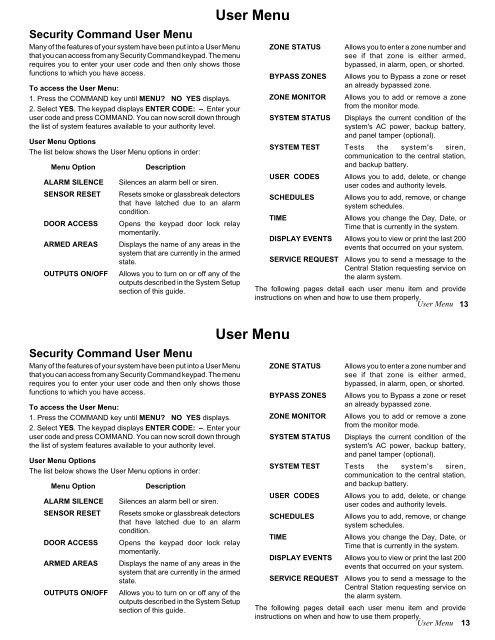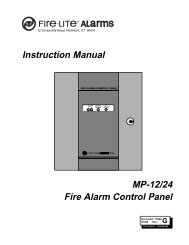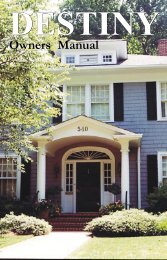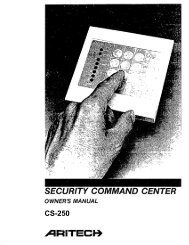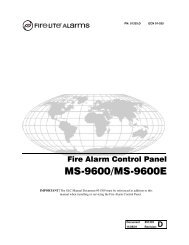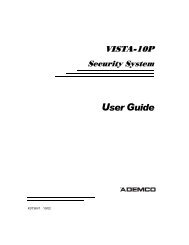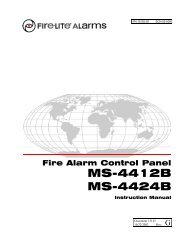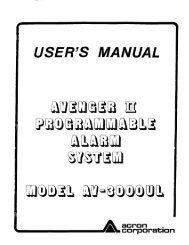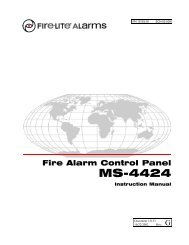Create successful ePaper yourself
Turn your PDF publications into a flip-book with our unique Google optimized e-Paper software.
<strong>Security</strong> Command User MenuMany of the features of your system have been put into a User Menuthat you can access from any <strong>Security</strong> Command keypad. The menurequires you to enter your user code and then only shows thosefunctions to which you have access.To access the User Menu:1. Press the COMMAND key until MENU? NO YES displays.2. Select YES. The keypad displays ENTER CODE: –. Enter youruser code and press COMMAND. You can now scroll down throughthe list of system features available to your authority level.User Menu OptionsThe list below shows the User Menu options in order:Menu OptionALARM SILENCESENSOR RESETDOOR ACCESSARMED AREASOUTPUTS ON/OFFDescriptionSilences an alarm bell or siren.Resets smoke or glassbreak detectorsthat have latched due to an alarmcondition.Opens the keypad door lock relaymomentarily.Displays the name of any areas in thesystem that are currently in the armedstate.Allows you to turn on or off any of theoutputs described in the System Setupsection of this guide.User MenuZONE STATUSBYPASS ZONESZONE MONITORAllows you to enter a zone number andsee if that zone is either armed,bypassed, in alarm, open, or shorted.Allows you to Bypass a zone or resetan already bypassed zone.Allows you to add or remove a zonefrom the monitor mode.SYSTEM STATUS Displays the current condition of thesystem's AC power, backup battery,and panel tamper (optional).SYSTEM TEST Tests the system's siren,communication to the central station,and backup battery.USER CODESSCHEDULESAllows you to add, delete, or changeuser codes and authority levels.Allows you to add, remove, or changesystem schedules.TIMEAllows you change the Day, Date, orTime that is currently in the system.DISPLAY EVENTS Allows you to view or print the last 200events that occurred on your system.SERVICE REQUESTAllows you to send a message to theCentral Station requesting service onthe alarm system.The following pages detail each user menu item and provideinstructions on when and how to use them properly.User Menu 13<strong>Security</strong> Command User MenuMany of the features of your system have been put into a User Menuthat you can access from any <strong>Security</strong> Command keypad. The menurequires you to enter your user code and then only shows thosefunctions to which you have access.To access the User Menu:1. Press the COMMAND key until MENU? NO YES displays.2. Select YES. The keypad displays ENTER CODE: –. Enter youruser code and press COMMAND. You can now scroll down throughthe list of system features available to your authority level.User Menu OptionsThe list below shows the User Menu options in order:Menu OptionALARM SILENCESENSOR RESETDOOR ACCESSARMED AREASOUTPUTS ON/OFFDescriptionSilences an alarm bell or siren.Resets smoke or glassbreak detectorsthat have latched due to an alarmcondition.Opens the keypad door lock relaymomentarily.Displays the name of any areas in thesystem that are currently in the armedstate.Allows you to turn on or off any of theoutputs described in the System Setupsection of this guide.User MenuZONE STATUS Allows you to enter a zone number andsee if that zone is either armed,bypassed, in alarm, open, or shorted.BYPASS ZONES Allows you to Bypass a zone or resetan already bypassed zone.ZONE MONITOR Allows you to add or remove a zonefrom the monitor mode.SYSTEM STATUS Displays the current condition of thesystem's AC power, backup battery,and panel tamper (optional).SYSTEM TEST Tests the system's siren,communication to the central station,and backup battery.USER CODES Allows you to add, delete, or changeuser codes and authority levels.SCHEDULES Allows you to add, remove, or changesystem schedules.TIMEAllows you change the Day, Date, orTime that is currently in the system.DISPLAY EVENTS Allows you to view or print the last 200events that occurred on your system.SERVICE REQUEST Allows you to send a message to theCentral Station requesting service onthe alarm system.The following pages detail each user menu item and provideinstructions on when and how to use them properly.User Menu 13