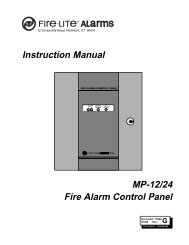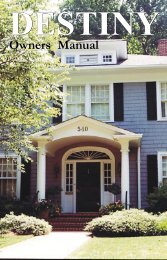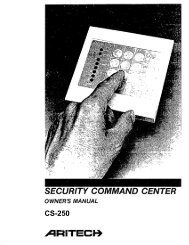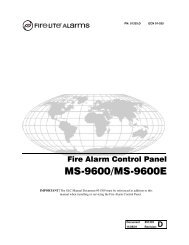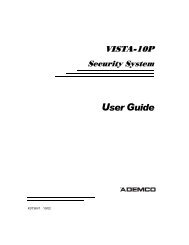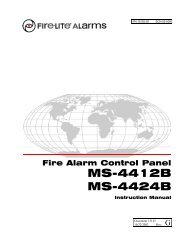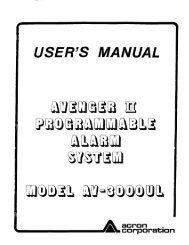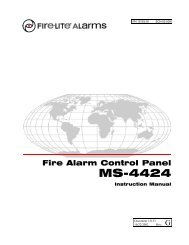Create successful ePaper yourself
Turn your PDF publications into a flip-book with our unique Google optimized e-Paper software.
POWERPOWERThe <strong>Security</strong> Command KeypadYour system may have one or more easy to use <strong>Security</strong> Commandkeypads (16 or 32 character) that allow you to properly operate thesystem. The illustration and descriptions below highlight some of thekeypad features:The SELECT keysThere are four keys under the display called the SELECT keys.These keys are one of the features that make your system so easyto operate. They allow you to choose what to do by pressing theSELECT key under choices being shown in the display.2ACLEDIntroduction32-Character KeypadPOWERJONES RESIDENCEFR I 2 : 51 AM1 2 3 45 6 7 8A B C D E F G H I J K LM N O P Q R S T U9 0Y ZV W XCOMMAND16-Character Keypad1 2 3 4A B C DEF GHI JKL5 6 7 8MNO PQR STU VWX9 0 COMMANDYZLighted displaySELECT keysData Entry keysCOMMAND keyARROW keyLighted displaySELECT keysAC LEDData Entry keysCOMMAND keyARROW keyData Entry keysThese keys allow you to enter your user code when arming ordisarming or enter other information into the system.The ARROW keyThe ARROW key is used to go back through the keypad displayswhile operating your system. You can press the ARROW key to backup through the list of functions in the User Menu or to make acorrection by erasing the last character you entered.The COMMAND keyThe COMMAND key allows you to advance through the keypaddisplays or User Menu or complete a data entry function.AC LEDThis LED remains on steady as long as your system is connected toits AC power supply. Should there be an interruption, the LED turnsoff and the system's backup battery maintains normal operation fora time allowing you to contact our service department.32-Character Keypad User Options MenuPress and hold the ARROW and COMMAND keys for about twoseconds. The keypad display shows SET BRIGHTNESS. Use theleft SELECT key to lower the display brightness. Use the rightSELECT key to increase the display brightness. Press COMMAND.At SET TONE, use the left SELECT key to lower the keypad tone.Use the right SELECT key to raise the keypad tone. Press COMMAND.At SET VOLUME LEVEL, use the left SELECT key to lower thekeypad volume. Use the right SELECT key to raise the keypadvolume. Press COMMAND.At MODEL NUMBER, the model number of the keypad is displayed.Press the ARROW key to exit out of the User Options menu.The <strong>Security</strong> Command KeypadYour system may have one or more easy to use <strong>Security</strong> Commandkeypads (16 or 32 character) that allow you to properly operate thesystem. The illustration and descriptions below highlight some of thekeypad features:2ACLEDPOWERIntroduction32-Character KeypadJONES RESIDENCEFR I 2 : 51 AM1 2 3 45 6 7 8A B C D E F G H I J K LM N O P Q R S T U9 01 2 3 4A B C DEF GHI JKL5 6 7 8MNO PQR STU VWX9 0 COMMANDYZY ZV W XCOMMAND16-Character KeypadLighted displaySELECT keysData Entry keysCOMMAND keyARROW keyLighted displaySELECT keysAC LEDData Entry keysCOMMAND keyARROW keyThe SELECT keysThere are four keys under the display called the SELECT keys.These keys are one of the features that make your system so easyto operate. They allow you to choose what to do by pressing theSELECT key under choices being shown in the display.Data Entry keysThese keys allow you to enter your user code when arming ordisarming or enter other information into the system.The ARROW keyThe ARROW key is used to go back through the keypad displayswhile operating your system. You can press the ARROW key to backup through the list of functions in the User Menu or to make acorrection by erasing the last character you entered.The COMMAND keyThe COMMAND key allows you to advance through the keypaddisplays or User Menu or complete a data entry function.AC LEDThis LED remains on steady as long as your system is connected toits AC power supply. Should there be an interruption, the LED turnsoff and the system's backup battery maintains normal operation fora time allowing you to contact our service department.32-Character Keypad User Options MenuPress and hold the ARROW and COMMAND keys for about twoseconds. The keypad display shows SET BRIGHTNESS. Use theleft SELECT key to lower the display brightness. Use the rightSELECT key to increase the display brightness. Press COMMAND.At SET TONE, use the left SELECT key to lower the keypad tone.Use the right SELECT key to raise the keypad tone. Press COMMAND.At SET VOLUME LEVEL, use the left SELECT key to lower thekeypad volume. Use the right SELECT key to raise the keypadvolume. Press COMAND.At MODEL NUMBER, the model number of the keypad is displayed.Press the ARROW key to exit out of the User Options menu.