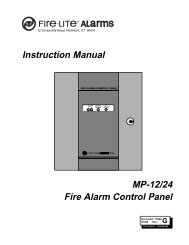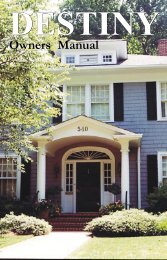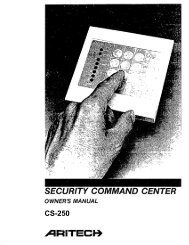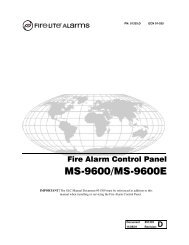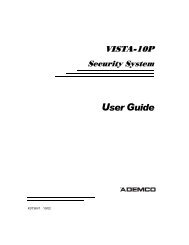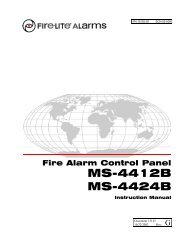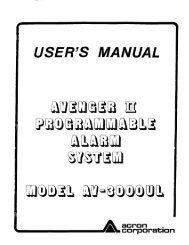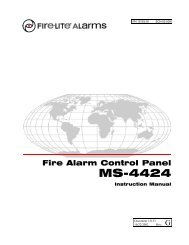Display EventsUser Code Level: 1 and 2 - During schedules only. 3 to 9 - Anytime.Function: Allows you to review up to 200 past system events.There are six event types:Zone Activity - Zone alarms, troubles, and restorals.Opening and Closing - Arming and disarming of the system.User Code Changes - Adding, deleting, and changing user codes.Schedule Changes - Adding, deleting, and changing schedules.Door Access - Each door access function used at a keypad.Supervisory - Problems with the system’s hardware components.The system’s memory can hold amaximum of 200 events for 45 days.Any event older than 45 days iscleared automatically by the system.Also, once the full 200 events arestored, any new event causes theoldest event to be cleared.Using the Display Events281. Access the User Menu. ARROW key COMMAND key2. Press the COMMAND keyuntil DISPLAY EVENTS? displays. Press any SELECT key.3. The keypad displays FRST LST PRT SRT. Select FRST(first) to view the oldest to newest events. Select LST (last) toview the newest to oldest events. If you select FIRST, use theCOMMAND key to scroll up through the events. If you selectLAST, use the ARROW key to scroll down through the events.User MenuPOWERSELECT keysJONES RESIDENCEFR I 2 : 51 AM1 2 3 45 6 7 8A B C D E F G H I J K LM N O P Q R S T U9 0Y ZV W XCOMMANDSelect PRT (print) to print the complete Display Events log.Select SRT (sort) to sort through the Display Events log andcollect information specific to a user or system event.4. To use the Sort feature, press the SELECT key under SRT. Thekeypad displays FRST DATE: 8/21. Press any SELECT keyand enter a 4-digit beginning date for the sort. Press COMMAND.5. The keypad displays LAST DATE: 10/17. Press any SELECTkey and enter a 4-digit ending date for the sort. Press COMMAND.6. The keypad displays USER NUMBER: -. To sort events for aparticular user, enter their user number or press COMMAND tosort for all users. To search for a user, press any SELECT keythen use the COMMAND and ARROW keys to browse throughthe user names in the system. When the user you want isdisplayed, press any SELECT key then press COMMAND.7. The keypad next displays five event types that you can includein the sort. Press the right SELECT key to display YES as theevent type name is displayed on the keypad. Press COMMAND.The following are the five sort event types:ACCESSES = door accesses granted.DOOR NUMBER = leave blank for all doors.ZONE EVENTS = zone alarms, troubles, and restorals.ARM/DISARM = arming and disarming events.USER EVENTS = adding, deleting, and changing user codes.SUPERVISORY = system hardware problems.8. After the last event type is displayed, the keypad again displaysFRST LST PRT SRT. At this point, you can view or print thenew sorted Display Events or press SRT for a new sort.Display EventsUser Code Level: 1 and 2 - During schedules only. 3 to 9 - Anytime.Function: Allows you to review up to 200 past system events.There are six event types:Zone Activity - Zone alarms, troubles, and restorals.Opening and Closing - Arming and disarming of the system.User Code Changes - Adding, deleting, and changing user codes.Schedule Changes - Adding, deleting, and changing schedules.Door Access - Each door access function used at a keypad.Supervisory - Problems with the system’s hardware components.The system’s memory can hold amaximum of 200 events for 45 days.Any event older than 45 days iscleared automatically by the system.Also, once the full 200 events arestored, any new event causes theoldest event to be cleared.Using the Display Events281. Access the User Menu. ARROW key COMMAND key2. Press the COMMAND keyuntil DISPLAY EVENTS? displays. Press any SELECT key.3. The keypad displays FRST LST PRT SRT. Select FRST(first) to view the oldest to newest events. Select LST (last) toview the newest to oldest events. If you select FIRST, use theCOMMAND key to scroll up through the events. If you selectLAST, use the ARROW key to scroll down through the events.User MenuPOWERSELECT keysJONES RESIDENCEFR I 2 : 51 AM1 2 3 45 6 7 8A B C D E F G H I J K LM N O P Q R S T U9 0Y ZV W XCOMMANDSelect PRT (print) to print the complete Display Events log.Select SRT (sort) to sort through the Display Events log andcollect information specific to a user or system event.4. To use the Sort feature, press the SELECT key under SRT. Thekeypad displays FRST DATE: 8/21. Press any SELECT keyand enter a 4-digit beginning date for the sort. Press COMMAND.5. The keypad displays LAST DATE: 10/17. Press any SELECTkey and enter a 4-digit ending date for the sort. Press COMMAND.6. The keypad displays USER NUMBER: -. To sort events for aparticular user, enter their user number or press COMMAND tosort for all users. To search for a user, press any SELECT keythen use the COMMAND and ARROW keys to browse throughthe user names in the system. When the user you want isdisplayed, press any SELECT key then press COMMAND.7. The keypad next displays five event types that you can includein the sort. Press the right SELECT key to display YES as theevent type name is displayed on the keypad. Press COMMAND.The following are the five sort event types:ACCESSES = door accesses granted.DOOR NUMBER = leave blank for all doors.ZONE EVENTS = zone alarms, troubles, and restorals.ARM/DISARM = arming and disarming events.USER EVENTS = adding, deleting, and changing user codes.SUPERVISORY = system hardware problems.8. After the last event type is displayed, the keypad again displaysFRST LST PRT SRT. At this point, you can view or print thenew sorted Display Events or press SRT for a new sort.
About the Display Events SectionThis section of the user’s guide shows the User's Guide DisplayEvents items for both 16-character (single line) and 32-characterkeypad displays. While in the Display Events function, use theCOMMAND and ARROW keys to go forward or backward throughthe list of events.Arming and Disarming Event DisplaysThis displays any arming or disarming of system areas.16-Character DisplayDescriptionARM 3 12 1017 Area 3 was armed by user 12 on Oct. 17.Press the SELECT key under 3 for thearea name, under 12 for the user name,or under 1017 for the time the armingoccurred.32-Character DisplayA RM 5:10P 10 / 17PERIMETERDescriptionThe Perimeter was armed at 5:10 PM.Press any Select key to display the areanumber and user number then any Selectkey to display the user name.Arming Event Types - There are 2 event type you may see here:ARM - User armed the system DIS - User disarmed the systemZone Event DisplaysThis section displays alarms, troubles, and other events that couldoccur on your protection zones.16-Character DisplayDescription2 BURG ALR 1017 A burglary alarm occurred on zone 2.Press the right SELECT key for the timethe alarm occurred.32-Character DisplayDescriptionA LR 10: 23P 10/17 An alarm occurred at 10:23 PM on Oct. 17.BASEMENT DOOR Press any SELECT key to see the zonenumber and zone type.Zone Type - There are 7 possible zone types you may see here.FIRE - <strong>Fire</strong> PANC - Panic BURG - BurglaryEMRG - Emergency SUPV - SupervisoryAUX1 - Auxiliary 1 AUX2 - Auxiliary 2Event Types - There are 6 event types you may see here:ALR - Alarm TBL - Trouble RST - RestoreLOW - Low battery MIS - Missing wireless transmitterNote: LOW and MIS are for wireless systems only.User Menu29About the Display Events SectionThis section of the user’s guide shows the User's Guide DisplayEvents items for both 16-character (single line) and 32-characterkeypad displays. While in the Display Events function, use theCOMMAND and ARROW keys to go forward or backward throughthe list of events.Arming and Disarming Event DisplaysThis displays any arming or disarming of system areas.16-Character DisplayDescriptionARM 3 12 1017 Area 3 was armed by user 12 on Oct. 17.Press the Select key under 3 for thearea name, under 12 for the user name,or under 1017 for the time the armingoccurred.32-Character DisplayA RM 5:10P 10/ 17PERIMETERDescriptionThe Perimeter was armed at 5:10 PM.Press any Select key to display the areanumber and user number then anySelect key to display the user name.Arming Event Types - There are 2 event type you may see here:ARM - User armed the system DIS - User disarmed the systemZone Event DisplaysThis section displays alarms, troubles, and other events that couldoccur on your protection zones.16-Character DisplayDescription2 BURG ALR 1017 A burglary alarm occurred on zone 2.Press the right Select key for the time thealarm occurred.32-Character DisplayDescriptionALR 10: 23P 10/17 An alarm occurred at 10:23 PM on Oct. 17.BASEMENT DOOR Press any Select key to see the zonenumber and zone type.Zone Type - There are 7 possible zone types you may see here.FIRE - <strong>Fire</strong> PANC - Panic BURG - BurglaryEMRG - Emergency SUPV - SupervisoryAUX1 - Auxiliary 1 AUX2 - Auxiliary 2Event Types - There are 6 event type you may see here:ALR - Alarm TBL - Trouble RST - RestoreLOW - Low battery MIS - Missing wireless transmitterNote: LOW and MIS are for wireless systems only.User Menu29