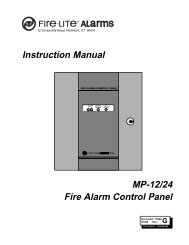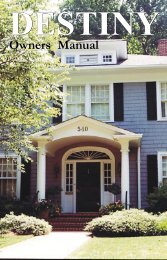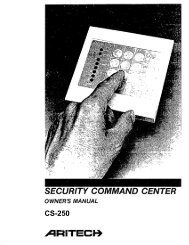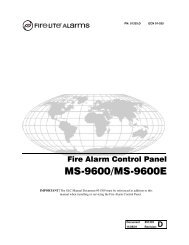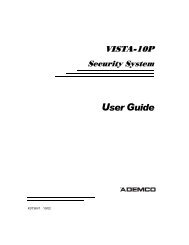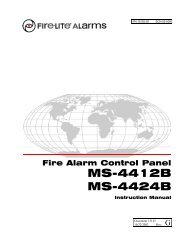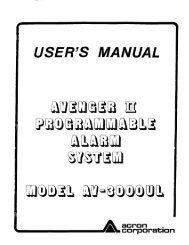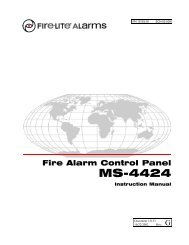You also want an ePaper? Increase the reach of your titles
YUMPU automatically turns print PDFs into web optimized ePapers that Google loves.
System StatusUser Code Level: 1 and 2 - During schedules only. 3 to 9 - Anytime.Function: Displays the current condition of internal system hardware.System Status displays the condition of the panel's AC power,battery power, and optional panel tamper. When System Status isselected, each monitor is displayed followed by OKAY or TRBL(Trouble) to indicate the current condition.Using the System Status Function1. Access the User Menu.2. Press COMMAND until SYSTEM STATUS? displays.3. Press any SELECT key. The display starts listing each systemmonitor and status.For example: AC POWER - OKAYBelow are the System Monitor displays:Keypad Display What it monitorsAC POWER = AC powerBATTERY = Battery powerTAMPER = Panel box tamperThese are followed by either OKAY or TRBL (trouble).If TRBL is displayed, call the service department for assistance.4. The system then displays its firmware version (for example,VER_102_10/17/97), the panel model (MODEL <strong>XR200</strong>), thenexits the User Menu.System TestUser Code Level: 4 and above.Function: System Test is used to test the battery, alarm bell or siren,and communication to a central station. The System Test functionbegins automatically as soon as you select it.Using the System Test Function1. Access the User Menu.2. Press COMMAND until SYSTEM TEST? displays.3. Press any SELECT key. The system test begins automaticallyand the keypad displays:1) BELL SOUNDING during a two second bell test, then:2) BATTERY - OKAY or BATTERY - TRBL to indicate thecondition of the battery, then:* 3) TRANSMIT TEST and ATTEMPT NO : 1 during thetransmit test, then:4) TRANSMIT OKAY or TRANSMIT FAILED to show theresults of the transmit test, then:5) TEST END to indicate the System Test is complete.6) You can end the transmit test by pressing the ARROW key.* The transmit test does not operate on local systems.Testing your system’s burglary protection: The System Testfunction should be a part of your weekly testing and should befollowed by placing the interior and perimeter burglary devicesin Zone Monitor mode. This allows you to open and then closeeach protected door and window while listening for the keypadto beep confirming its operation. See Zone Monitor.User Menu19System StatusUser Code Level: 1 and 2 - During schedules only. 3 to 9 - Anytime.Function: Displays the current condition of internal system hardware.System Status displays the condition of the panel's AC power,battery power, and optional panel tamper. When System Status isselected, each monitor is displayed followed by OKAY or TRBL(Trouble) to indicate the current condition.Using the System Status Function1. Access the User Menu.2. Press COMMAND until SYSTEM STATUS? displays.3. Press any SELECT key. The display starts listing each systemmonitor and status.For example: AC POWER - OKAYBelow are the System Monitor displays:Keypad Display What it monitorsAC POWER = AC powerBATTERY = Battery powerTAMPER = Panel box tamperThese are followed by either OKAY or TRBL (trouble).If TRBL is displayed, call the service department for assistance.4. The system then displays its firmware version (for example,VER_102_10/17/97), the panel model (MODEL <strong>XR200</strong>), thenexits the User Menu.System TestUser Code Level: 4 and above.Function: System Test is used to test the battery, alarm bell or siren,and communication to a central station. The System Test functionbegins automatically as soon as you select it.Using the System Test Function1. Access the User Menu.2. Press COMMAND until SYSTEM TEST? displays.3. Press any SELECT key. The system test begins automaticallyand the keypad displays:1) BELL SOUNDING during a two second bell test, then:2) BATTERY - OKAY or BATTERY - TRBL to indicate thecondition of the battery, then:* 3) TRANSMIT TEST and ATTEMPT NO : 1 during thetransmit test, then:4) TRANSMIT OKAY or TRANSMIT FAILED to show theresults of the transmit test, then:5) TEST END to indicate the System Test is complete.6) You can end the transmit test by pressing the ARROW key.* The transmit test does not operate on local systems.Testing your system’s burglary protection: The System Testfunction should be a part of your weekly testing and should befollowed by placing the interior and perimeter burglary devicesin Zone Monitor mode. This allows you to open and then closeeach protected door and window while listening for the keypadto beep confirming its operation. See Zone Monitor.User Menu19