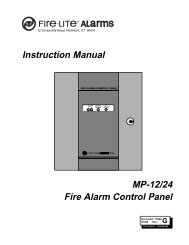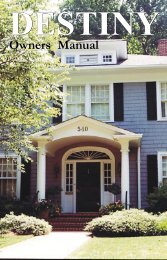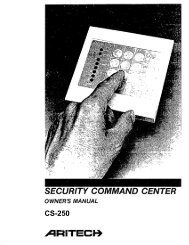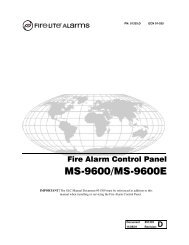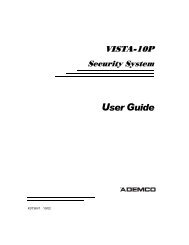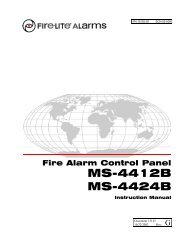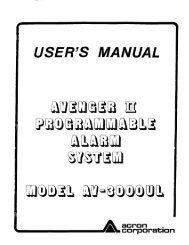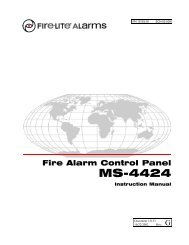Create successful ePaper yourself
Turn your PDF publications into a flip-book with our unique Google optimized e-Paper software.
User CodesDepending on how your system is programmed, you may have 50to 200 user codes available. As you add new users or changecurrent users' codes, you can keep track of their level of access tothe system, and the areas in which their codes will operate.Use the following table to track custom user codes in your system.User NameCustom user codesWhen adding codes to the system through the User Menu, you canchoose the CUSTOM option to select the specific menu items youwant the user to access.After adding the code into the keypad you'll see the LEVEL CUSTOMdisplay. Choosing CUSTOM displays the full list of keypad menuoptions one at a time. A YES next to the option means it is enabledfor the user. To disable the option, press the second SELECT keyfrom the right to display NO. See below:LEVELARM/DISARM/ DISCUSTOMNOYESCOMMAND(= press this SELECT key.)Press the COMMAND key to display the next menu option.Suggestion: Photocopy this table before using.User #Arm and DisarmAlarm SilenceSensor ResetDoor AccessArm AreasOutputs on/offZone StatusBypass ZonesZone MonitorSystem StatusSystem TestUser CodesSchedulesTimeDisplay EventsExtend ClosingTemporary CodeArea 1Area 2Area 3Area 4Area 5Area 6Area 7Area 8System Setup 35User CodesDepending on how your system is programmed, you may have 50to 200 user codes available. As you add new users or changecurrent users' codes, you can keep track of their level of access tothe system, and the areas in which their codes will operate.Use the following table to track custom user codes in your system.User NameCustom user codesWhen adding codes to the system through the User Menu, you canchoose the CUSTOM option to select the specific menu items youwant the user to access.After adding the code into the keypad you'll see the LEVEL CUSTOMdisplay. Choosing CUSTOM displays the full list of keypad menuoptions one at a time. A YES next to the option means it is enabledfor the user. To disable the option, press the second SELECT keyfrom the right to display NO. See below:LEVELARM/DISARM/ DISCUSTOMNOYESCOMMAND(= press this SELECT key.)Press the COMMAND key to display the next menu option.Suggestion: Photocopy this table before using.User #Arm and DisarmAlarm SilenceSensor ResetDoor AccessArm AreasOutputs on/offZone StatusBypass ZonesZone MonitorSystem StatusSystem TestUser CodesSchedulesTimeDisplay EventsExtend ClosingTemporary CodeArea 1Area 2Area 3Area 4Area 5Area 6Area 7Area 8System Setup 35