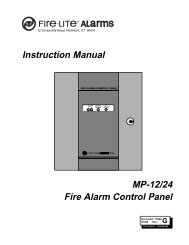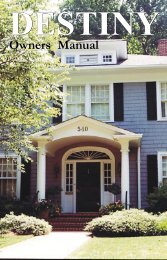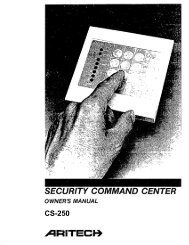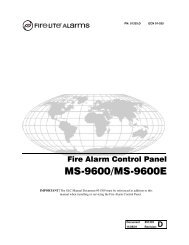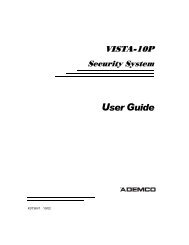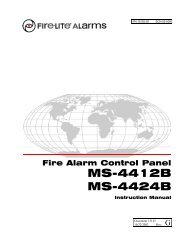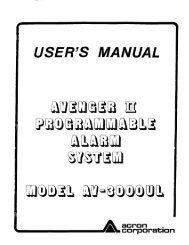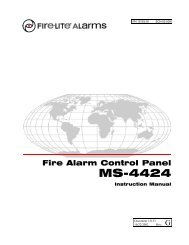Create successful ePaper yourself
Turn your PDF publications into a flip-book with our unique Google optimized e-Paper software.
Door Access Event DisplaysThis displays the keypad address where a *Door Access occurredand the user number of the person granted access.16-Character DisplayDOOR 3 024 1017DescriptionDoor (keypad) #3 was accessed byuser 24 on Oct. 17. Press the SELECTkey under 1017 for the time of occurrenceor under 024 for the user name.32-Character Display DescriptionACC 5:18P 10/17 Door (keypad) #3 was accessed byDOOR 3 USER:024 user 24 on Oct. 17. Press the SELECTkey under 1017 for the time of occurrenceor under 024 for the user name.About Door AccessDoor Access is a feature available only on certain <strong>Security</strong> Commandkeypads that contain a built-in door releasing relay. When lowvoltage power for an electric door strike or magnetic lock is connectedto the relay’s contacts, users entering a valid user code can releasethe lock and gain access to the protected area.The Display Events feature logs the user number and name of theperson granted access, the date and time, and from which keypadthey entered their code.Schedule Change Event DisplaysThis displays Changes made to the system’s schedules.16-Character DisplayPRM MON 024 1017DescriptionA Permanent schedule for Monday waschanged by user 24 on Oct. 17. Pressthe SELECT key under 1017 for thetime of occurrence or under 024 for theuser name.32-Character Display DescriptionPRM 9:41A 10/17 A Permanent schedule for Monday wasSCH MON USER:024 changed by user 24 on Oct. 17.Schedule Types - There are 4 possible schedule types:PRM - Permanent TMP - Temporary PRI - PrimarySEC - SecondaryMON - This is the day of the week in which the schedule changeoccurred. The days are displayed using three letters. Press theSELECT key under the day of the week to display the scheduledOpening time and once again for the scheduled Closing time.024 - User number of the person who made the change. Press theSELECT key under this number to display the user's name.User Menu31Door Access Event DisplaysThis displays the keypad address where a *Door Access occurredand the user number of the person granted access.16-Character DisplayDOOR 3 024 1017DescriptionDoor (keypad) #3 was accessed byuser 24 on Oct. 17. Press the Select keyunder 1017 for the time of occurrence orunder 024 for the user name.32-Character Display DescriptionACC 5:18P 10/17 Door (keypad) #3 was accessed byDOOR 3 USER:024 user 24 on Oct. 17. Press the Select keyunder 1017 for the time of occurrence orunder 024 for the user name.About Door AccessDoor Access is a feature available only on certain <strong>Security</strong> Commandkeypads that contain a built-in door releasing relay. When lowvoltage power for an electric door strike or magnetic lock is connectedto the relay’s contacts, only users entering a valid user code canrelease the lock and gain access to the protected area.The Display Events feature logs the user number and name of theperson granted access, the date and time, and from which keypadthey entered their code.Schedule Change Event DisplaysThis displays Changes made to the system’s schedules.16-Character DisplayPRM MON 024 1017DescriptionA Permanent schedule for Monday waschanged by user 24 on Oct. 17. Pressthe Select key under 1017 for the time ofoccurrence or under 024 for the username.32-Character Display DescriptionPRM 9:41A 10/17 A Permanent schedule for Monday wasSCH MON USER:024 changed by user 24 on Oct. 17.Schedule Types - There are 4 possible schedule types:PRM - Permanent TMP - Temporary PRI - PrimarySEC - SecondaryMON - This is the day of the week in which the schedule changeoccurred. The days are displayed using three letters. Press theSELECT key under the day of the week to display the scheduledOpening time and once again for the scheduled Closing time.024 - User number of the person who made the change. Press theSELECT key under this number to display the user's name.User Menu31