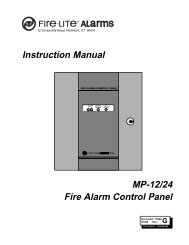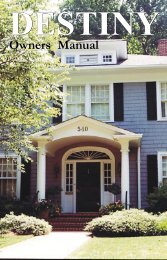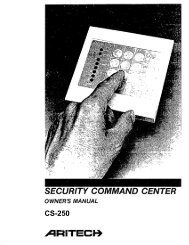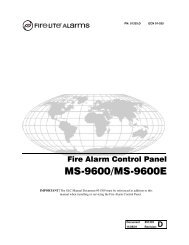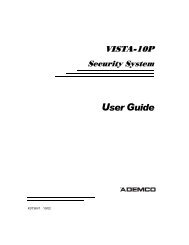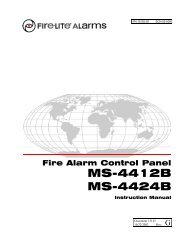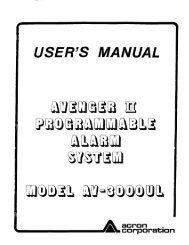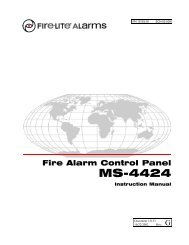Create successful ePaper yourself
Turn your PDF publications into a flip-book with our unique Google optimized e-Paper software.
POWERPOWER POWER POWERPOWERPOWER POWER POWEREasy Entry User's GuideThis section of the user's guide provides information on using the Easy Entry access control capability of the security command system.If your system is not currently using any access control devices, disregard this section. There are three different operating modes: Door Strike,Arming and Disarming, and Entry Delay. All of the examples below assume that your system requires a user code to arm and disarm theprotection.DOOR STRIKEFrom the Status List, present your card to the reader. Once it isvalidated by the system, the Door Strike relay activates. Home/Awaysystems only activate the Door Strike relay when arming and disarming.ABC SECURITYFRI 2:51 AMWhile the keypad is inthe Status List, presentyour access card.The relay activatesmomentarily duringwhich you must openthe door.Once you open the door,you have 30 seconds toexit and close the doorbefore the zone 2 Soft-Shunt expires.ARMING AND DISARMING AN AREA SYSTEMPress Command. The keypad displays ARM DISARM.Press the Select key under either option. The keypaddisplays ENTER CODE: -. Present your card to thereader. Once it is validated by the system, all areasaccessible by you arm or disarm automatically.ABC SECURITYARM DISARMABC SECURITYENTER CODE: –ABC SECURITYALL? NO YESSelect NO to arm or disarmindividual areas. Select YES,or simply wait, and thekeypad will automaticallyarm or disarm all areas forwhich you are authorized.Appendix45Easy Entry User's GuideThis section of the user's guide provides information on using the Easy Entry access control capability of the security command system.If your system is not currently using any access control devices, disregard this section. There are three different operating modes: Door Strike,Arming and Disarming, and Entry Delay. All of the examples below assume that your system requires a user code to arm and disarm theprotection.DOOR STRIKEFrom the Status List, present your card to the reader. Once it isvalidated by the system, the Door Strike relay activates. Home/Awaysystems only activate the Door Strike relay when arming and disarming.ABC SECURITYFRI 2:51 AMWhile the keypad is inthe Status List, presentyour access card.The relay activatesmomentarily duringwhich you must openthe door.Once you open the door,you have 30 seconds toexit and close the doorbefore the zone 2 Soft-Shunt expires.ARMING AND DISARMING AN AREA SYSTEMPress Command. The keypad displays ARM DISARM.Press the Select key under either option. The keypaddisplays ENTER CODE: -. Present your card to thereader. Once it is validated by the system, all areasaccessible by you arm or disarm automatically.ABC SECURITYARM DISARMABC SECURITYENTER CODE: –ABC SECURITYALL? NO YESSelect NO to arm or disarmindividual areas. Select YES,or simply wait, and thekeypad will automaticallyarm or disarm all areas forwhich you are authorized.Appendix45