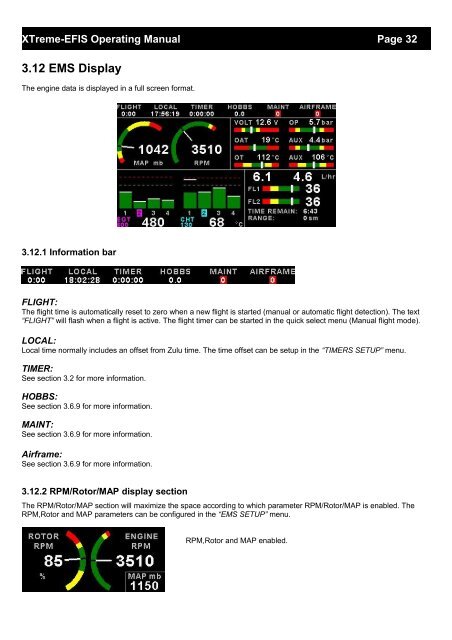XTreme EFIS - STRATOMASTER Instrumentation MGL Avionics
XTreme EFIS - STRATOMASTER Instrumentation MGL Avionics
XTreme EFIS - STRATOMASTER Instrumentation MGL Avionics
- No tags were found...
Create successful ePaper yourself
Turn your PDF publications into a flip-book with our unique Google optimized e-Paper software.
<strong>XTreme</strong>-<strong>EFIS</strong> Operating Manual Page 323.12 EMS DisplayThe engine data is displayed in a full screen format.3.12.1 Information barFLIGHT:The flight time is automatically reset to zero when a new flight is started (manual or automatic flight detection). The text“FLIGHT” will flash when a flight is active. The flight timer can be started in the quick select menu (Manual flight mode).LOCAL:Local time normally includes an offset from Zulu time. The time offset can be setup in the “TIMERS SETUP” menu.TIMER:See section 3.2 for more information.HOBBS:See section 3.6.9 for more information.MAINT:See section 3.6.9 for more information.Airframe:See section 3.6.9 for more information.3.12.2 RPM/Rotor/MAP display sectionThe RPM/Rotor/MAP section will maximize the space according to which parameter RPM/Rotor/MAP is enabled. TheRPM,Rotor and MAP parameters can be configured in the “EMS SETUP” menu.RPM,Rotor and MAP enabled.