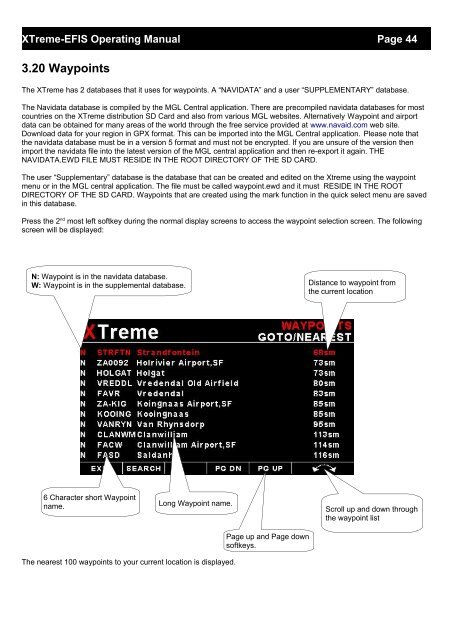XTreme EFIS - STRATOMASTER Instrumentation MGL Avionics
XTreme EFIS - STRATOMASTER Instrumentation MGL Avionics
XTreme EFIS - STRATOMASTER Instrumentation MGL Avionics
- No tags were found...
Create successful ePaper yourself
Turn your PDF publications into a flip-book with our unique Google optimized e-Paper software.
<strong>XTreme</strong>-<strong>EFIS</strong> Operating Manual Page 443.20 WaypointsThe <strong>XTreme</strong> has 2 databases that it uses for waypoints. A “NAVIDATA” and a user “SUPPLEMENTARY” database.The Navidata database is compiled by the <strong>MGL</strong> Central application. There are precompiled navidata databases for mostcountries on the <strong>XTreme</strong> distribution SD Card and also from various <strong>MGL</strong> websites. Alternatively Waypoint and airportdata can be obtained for many areas of the world through the free service provided at www.navaid.com web site.Download data for your region in GPX format. This can be imported into the <strong>MGL</strong> Central application. Please note thatthe navidata database must be in a version 5 format and must not be encrypted. If you are unsure of the version thenimport the navidata file into the latest version of the <strong>MGL</strong> central application and then re-export it again. THENAVIDATA.EWD FILE MUST RESIDE IN THE ROOT DIRECTORY OF THE SD CARD.The user “Supplementary” database is the database that can be created and edited on the Xtreme using the waypointmenu or in the <strong>MGL</strong> central application. The file must be called waypoint.ewd and it must RESIDE IN THE ROOTDIRECTORY OF THE SD CARD. Waypoints that are created using the mark function in the quick select menu are savedin this database.Press the 2 nd most left softkey during the normal display screens to access the waypoint selection screen. The followingscreen will be displayed:N: Waypoint is in the navidata database.W: Waypoint is in the supplemental database.Distance to waypoint fromthe current location6 Character short Waypointname.Long Waypoint name.Page up and Page downsoftkeys.Scroll up and down throughthe waypoint listThe nearest 100 waypoints to your current location is displayed.